Pressing the tab key in iTunes used to cycle between focusing the following three items: playlists, song list, and the search box. I liked this very much. Now I am using iTunes 10.3.1, and the tab key now cycles between focusing 17 different things. For example: the volume slider, the layout selection buttons, the play button, the shuffle toggle button, even the text indicating how many songs are in the playlist. Almost all of these things either have no functionality in the first place, or have hotkeys already assigned to them. Now, when I simply want to tab over to the search box, I have to hit tab 9 times. What happened? Is this a bug? Why the change in tab key functionality?
You are using an out of date browser. It may not display this or other websites correctly.
You should upgrade or use an alternative browser.
You should upgrade or use an alternative browser.
Tab key functionality in iTunes
- Thread starter emf
- Start date
- Joined
- Jul 31, 2011
- Messages
- 3
- Reaction score
- 0
- Points
- 1
Pressing the tab key in iTunes used to cycle between focusing the following three items: playlists, song list, and the search box. I liked this very much. Now I am using iTunes 10.3.1, and the tab key now cycles between focusing 17 different things. For example: the volume slider, the layout selection buttons, the play button, the shuffle toggle button, even the text indicating how many songs are in the playlist. Almost all of these things either have no functionality in the first place, or have hotkeys already assigned to them. Now, when I simply want to tab over to the search box, I have to hit tab 9 times. What happened? Is this a bug? Why the change in tab key functionality?
I don't know why the change. But in 10.3.1, cmd-opt-tab does what tab used to do.
Now I'm using iTunes 10.4 and now even that doesn't work. Boo hiss!
You can always get to the search box with cmd-F in iTunes and in just about any application that has a search box.
- Joined
- Jul 31, 2011
- Messages
- 3
- Reaction score
- 0
- Points
- 1
iTunes tab key vs. ctrl-F7
Turns out if you press ctrl-F7 you get the original tab key focus functionality returned to you. That keyboard shortcut toggles the way the tab key works for changing focus.
But if it's a shortcut, what's the long way to accomplish the switch?
(I posted something similar on the Apple forums.)
Turns out if you press ctrl-F7 you get the original tab key focus functionality returned to you. That keyboard shortcut toggles the way the tab key works for changing focus.
But if it's a shortcut, what's the long way to accomplish the switch?
(I posted something similar on the Apple forums.)
- Joined
- Jul 31, 2011
- Messages
- 3
- Reaction score
- 0
- Points
- 1
I tried the ctrl F7, but it does not work on my iMac.
Go to the Keyboard System Preference, click the Keyboard Shortcuts tab. At the bottom of that window, you can now select how tab should work.
But we're not finished if you want ctrl-F7 to work.
In the box on the left, select Keyboard & Text Input.
Now in the right box the top item is "Change the way Tab moves focus." This must be checked. The default keyboard shortcut is ctrl-F7 (^F7).
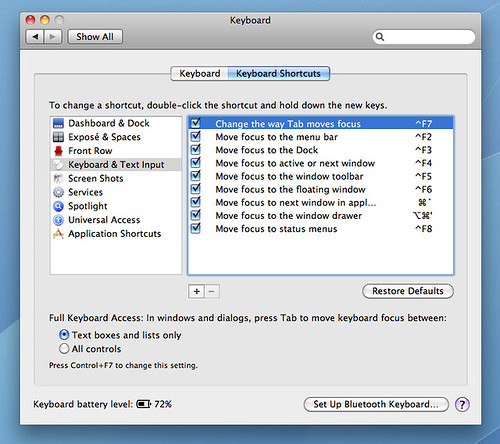
- Joined
- Dec 9, 2010
- Messages
- 844
- Reaction score
- 49
- Points
- 28
- Location
- Virginia
- Your Mac's Specs
- Currently 13" Late 2010 MBA, 4GB/128GB; Early 2011 13" MBP, dual core i7 2.7ghz, 4gb ram, 500gb hd
Tested on mine, and found the tab between fields seems to work in all modes except cover-flow. If I list music by track, album track or album cover, the tab appears to work properly.



