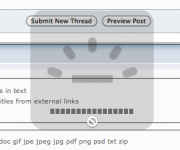Hello!
After browsing every thread about keyboard problems in this forum (and others) I didn't find anything helpful. Since yesterday my keyboard backlight isn't working normally any more.
Pressing F5 or F6 shows up the HUD, but there is the " ø " on the bottom of the HUD, so i can't control my backlight using these keys.
I downloaded the tool "Lab Tick", which controls my keyboard backlight - so the backlight is working.
But i want to control my backlight with F5 and F6 again, before yesterday this was possible.
I've also read that i should go in a dark room or whatever, but this isn't working either.
Can you help me, please?

PS: screenshot from my HUD is attached.
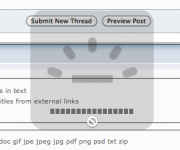
After browsing every thread about keyboard problems in this forum (and others) I didn't find anything helpful. Since yesterday my keyboard backlight isn't working normally any more.
Pressing F5 or F6 shows up the HUD, but there is the " ø " on the bottom of the HUD, so i can't control my backlight using these keys.
I downloaded the tool "Lab Tick", which controls my keyboard backlight - so the backlight is working.
But i want to control my backlight with F5 and F6 again, before yesterday this was possible.
I've also read that i should go in a dark room or whatever, but this isn't working either.
Can you help me, please?

PS: screenshot from my HUD is attached.