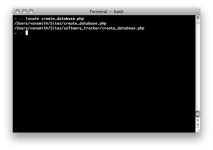I've spent an hour searching for any existing thread on this topic, to no avail, so I am taking the desperate measure of opening a new thread; if this offends anyone, I apologize and ask for a suggestion of an alternative.
This may be considered a complaint, but I sincerely wish to have a serious discussion on this topic, so I ask your patience. It will be a bit long-winded, but the alternative would be mere sniping, which serves no purpose.
First a little transparency: I am a long-time Linux user and I don't shy away from the command line interface, so those who prefer to use their mouse for everything may as well stop reading.
Like most folks of my ilk, I have always depended upon the UNIX locate command to find the location of files, e.g. via #locate myfilenamefragment where the argument is hopefully self-explanatory. The locate command relies upon a database of all the filenames on the system and their locations in the directory tree, which in turn is generated by the updatedb command (as superuser). Both commands are available in OS/X, but there have recently been some changes:
Namely, updatedb can no longer access the /Users directory tree, which is of course the most important one. After reading various tangential discussions on this topic I get the impression that this change is attributed to concern for security (one User should not be allowed to see what files exist in another User's directory tree); you will forgive me for being skeptical of this explanation, since (a) most Macs have only one User; and (b) concern for absolute user privacy has not marked most of Apple's policies to date.
The same readings made it clear that any reasonable and educated user would naturally prefer the infinitely superior Spotlight over the crude, ancient, brain-dead locate. Well, OK; so I set out to educate myself. These things I have learned:
1. Spotlight uses up a significant fraction of my CPU time searching through every file on my system and building not just a database of filenames and locations, but a database of the contents of the files. (Privacy? What privacy?)
2. Spotlight's database uses up 5 GB of disk space. 5 GB! I can think of other uses for those GB.
3. Spotlight will not find "hidden" files (those starting with a period) at all, and apparently will not look in system folders like /private and /usr without some serious hacking in well-hidden configuration files. (I found a description of how to defeat this exclusion on another website, but it was for 10.4 and the suggested configuration files do not seem to exist under 10.6 -- evidence that such interference with the "proper use" of OS/X is no longer tolerated).
So where does that leave me? I can always just retreat into the Linux distro running in VMware on my Mac and forget about OS/X, but I have paid good money for my Mac-OS/X software and I'd like to be able to use it. The issue boils down to this: Whose computer is it, anyway? I once considered buying a NeXT back when it was the first UNIX-based Jobs project, but I was put off by all the rules forcing me to build directory trees the way Steve liked them and give things names he would recognize. It seems we are back on the same track with OS/X.
If I am truly alone in my reluctance to be told how to use my computer, perhaps my love affair with the Mac is doomed to divorce. If there are others like me who prefer to do it our own way regardless of how uncool it is, please let me know I'm not alone.
This may be considered a complaint, but I sincerely wish to have a serious discussion on this topic, so I ask your patience. It will be a bit long-winded, but the alternative would be mere sniping, which serves no purpose.
First a little transparency: I am a long-time Linux user and I don't shy away from the command line interface, so those who prefer to use their mouse for everything may as well stop reading.
Like most folks of my ilk, I have always depended upon the UNIX locate command to find the location of files, e.g. via #locate myfilenamefragment where the argument is hopefully self-explanatory. The locate command relies upon a database of all the filenames on the system and their locations in the directory tree, which in turn is generated by the updatedb command (as superuser). Both commands are available in OS/X, but there have recently been some changes:
Namely, updatedb can no longer access the /Users directory tree, which is of course the most important one. After reading various tangential discussions on this topic I get the impression that this change is attributed to concern for security (one User should not be allowed to see what files exist in another User's directory tree); you will forgive me for being skeptical of this explanation, since (a) most Macs have only one User; and (b) concern for absolute user privacy has not marked most of Apple's policies to date.
The same readings made it clear that any reasonable and educated user would naturally prefer the infinitely superior Spotlight over the crude, ancient, brain-dead locate. Well, OK; so I set out to educate myself. These things I have learned:
1. Spotlight uses up a significant fraction of my CPU time searching through every file on my system and building not just a database of filenames and locations, but a database of the contents of the files. (Privacy? What privacy?)
2. Spotlight's database uses up 5 GB of disk space. 5 GB! I can think of other uses for those GB.
3. Spotlight will not find "hidden" files (those starting with a period) at all, and apparently will not look in system folders like /private and /usr without some serious hacking in well-hidden configuration files. (I found a description of how to defeat this exclusion on another website, but it was for 10.4 and the suggested configuration files do not seem to exist under 10.6 -- evidence that such interference with the "proper use" of OS/X is no longer tolerated).
So where does that leave me? I can always just retreat into the Linux distro running in VMware on my Mac and forget about OS/X, but I have paid good money for my Mac-OS/X software and I'd like to be able to use it. The issue boils down to this: Whose computer is it, anyway? I once considered buying a NeXT back when it was the first UNIX-based Jobs project, but I was put off by all the rules forcing me to build directory trees the way Steve liked them and give things names he would recognize. It seems we are back on the same track with OS/X.
If I am truly alone in my reluctance to be told how to use my computer, perhaps my love affair with the Mac is doomed to divorce. If there are others like me who prefer to do it our own way regardless of how uncool it is, please let me know I'm not alone.