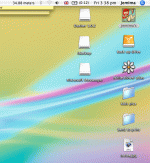- Joined
- Apr 22, 2005
- Messages
- 103
- Reaction score
- 0
- Points
- 16
Not sure where to post this.
When I open up certain apps, for example M/S messenger, I get an icon that sits on the desktop. How can I get rid of this (and why does it do it), as I've got about 4 apps that I use reguarly that does this and its cluttering up my desktop.
I've attached a screen grab of my desktop so you know what I mean.
Thanks all.
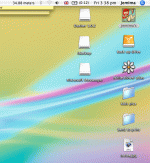
When I open up certain apps, for example M/S messenger, I get an icon that sits on the desktop. How can I get rid of this (and why does it do it), as I've got about 4 apps that I use reguarly that does this and its cluttering up my desktop.
I've attached a screen grab of my desktop so you know what I mean.
Thanks all.