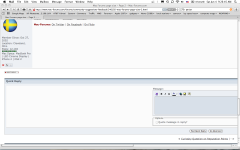You are using an out of date browser. It may not display this or other websites correctly.
You should upgrade or use an alternative browser.
You should upgrade or use an alternative browser.
Mac Forums page size
- Thread starter gtirr
- Start date
- Joined
- Jun 4, 2011
- Messages
- 68
- Reaction score
- 2
- Points
- 8
- Location
- United Kingdom
I have the same problem in Safari & FireFox but it displays OK in Chrome so I'm having to use that to browse the forum.
It's something to do with the code in the header adverts I think as this appears right next to the advert and as it's so long the page width of the forum is increased so you have to scroll across a long way to read anything.
var _ifid = Math.floor( Math.random() * 100 );document.write(""); try{var ifr = document.getElementById("_cwif"+_ifid);doc = ifr.contentDocument;doc.writeln("");var f = doc.getElementById('_cwsf1');f.method = 'POST';f.action = "http://tag.contextweb.com/TagPublish/sc.aspx?cs=531322_4_95751%40EMPTY%40.contextweb.com%4006%2F04%2F2011%40%252F*531322_4_95751%401307218913502%40.contextweb.com%4006%2F04%2F2011%40%252F*V%40t7jBL9qpGr2h%40.contextweb.com%4006%2F16%2F2011%40%252F*vf%401%40.contextweb.com%4006%2F05%2F2011%40%252F";f.submit();} catch(e) {}
It's something to do with the code in the header adverts I think as this appears right next to the advert and as it's so long the page width of the forum is increased so you have to scroll across a long way to read anything.
var _ifid = Math.floor( Math.random() * 100 );document.write(""); try{var ifr = document.getElementById("_cwif"+_ifid);doc = ifr.contentDocument;doc.writeln("");var f = doc.getElementById('_cwsf1');f.method = 'POST';f.action = "http://tag.contextweb.com/TagPublish/sc.aspx?cs=531322_4_95751%40EMPTY%40.contextweb.com%4006%2F04%2F2011%40%252F*531322_4_95751%401307218913502%40.contextweb.com%4006%2F04%2F2011%40%252F*V%40t7jBL9qpGr2h%40.contextweb.com%4006%2F16%2F2011%40%252F*vf%401%40.contextweb.com%4006%2F05%2F2011%40%252F";f.submit();} catch(e) {}
- Joined
- Jan 19, 2008
- Messages
- 4,695
- Reaction score
- 73
- Points
- 48
- Location
- houston texas
- Your Mac's Specs
- 09 MBP 8GB ram 500GB HD OS 10.9 32B iPad 4 32GB iPhone 5 iOs7 2TB TC Apple TV3
Ok this is what I found after playing with it all morning if you turn JavaScript off the forum works and feels like it did for years enable JS and it goes back to extra wide page mode with bottom scroll bar.
- Joined
- May 14, 2009
- Messages
- 2,052
- Reaction score
- 136
- Points
- 63
- Location
- Near Whitehorse, Yukon
- Your Mac's Specs
- 2012 MBP i7 2.7 GHz 15" Matte - 16 GB RAM - 120 GB Intel SSD - 500 GB DataDoubler Mac OS 10.9
Ok, I opened up Firefox and suddenly noticed the same thing (A 143 px white space on the right)
Safari is ok, just Firefox is screwing something up.
Safari is ok, just Firefox is screwing something up.
- Joined
- Dec 20, 2006
- Messages
- 27,042
- Reaction score
- 812
- Points
- 113
- Location
- Lake Mary, Florida
- Your Mac's Specs
- 14" MacBook Pro M1 Pro, 16GB RAM, 1TB SSD
We're aware, thanks for all of the updates. It's related to the way different browsers render certain code. IMOG has been tweaking it here and there for the last couple of days.
- Joined
- May 14, 2009
- Messages
- 2,052
- Reaction score
- 136
- Points
- 63
- Location
- Near Whitehorse, Yukon
- Your Mac's Specs
- 2012 MBP i7 2.7 GHz 15" Matte - 16 GB RAM - 120 GB Intel SSD - 500 GB DataDoubler Mac OS 10.9
Mm, ok.
From what I can tell it's related to the <div class"socialbuttons"> section, if I block it from loading the page renders correctly.
From what I can tell it's related to the <div class"socialbuttons"> section, if I block it from loading the page renders correctly.
- Joined
- Jan 19, 2011
- Messages
- 163
- Reaction score
- 1
- Points
- 18
- Location
- Rio Rancho, NM
- Your Mac's Specs
- Two iMacs: 10.7.5 2010 Core i3, 8Gigs RAM, and a 10.7.5 2011 Core i7, 16 Gigs RAM with an SSD
I can tell you that on both of my Macs, a late 2010 iMac running 10.6.7, and my 2011 17" MBP, also running 10.6.7., it's happening.
I only use Safari, so I haven't checked other browsers. However, I'm typing this on my ThinkPad using Chrome, and it's fine.
I only use Safari, so I haven't checked other browsers. However, I'm typing this on my ThinkPad using Chrome, and it's fine.
- Joined
- Sep 9, 2009
- Messages
- 5,473
- Reaction score
- 201
- Points
- 63
- Location
- Down Under :D
- Your Mac's Specs
- Back to my old 2.2GHz C2D MB after selling my MBP and wondering what my next Mac will be :)
All is good again for me seems to be working on all my gear normally thanks.
Not for me yet.
- Joined
- Sep 9, 2009
- Messages
- 5,473
- Reaction score
- 201
- Points
- 63
- Location
- Down Under :D
- Your Mac's Specs
- Back to my old 2.2GHz C2D MB after selling my MBP and wondering what my next Mac will be :)
Any update yet as to a remedy?
Not having this problem in Safari, but still have it using Firefox (my browser of choice).
Not having this problem in Safari, but still have it using Firefox (my browser of choice).
- Joined
- Dec 20, 2006
- Messages
- 27,042
- Reaction score
- 812
- Points
- 113
- Location
- Lake Mary, Florida
- Your Mac's Specs
- 14" MacBook Pro M1 Pro, 16GB RAM, 1TB SSD
Thank you McYukon for the fix you PM'd me and for not ignoring my last post
Care to share?
- Joined
- Dec 22, 2006
- Messages
- 26,561
- Reaction score
- 677
- Points
- 113
- Location
- Texas, where else?
- Your Mac's Specs
- 15" MBP '06 2.33 C2D 4GB 10.7; 13" MBA '14 1.8 i7 8GB 10.11; 21" iMac '13 2.9 i5 8GB 10.11; 6S
I think this may be the same thing affecting Opera mini on iDevices. It shows that white space on the right side of the forum that neither Safari nor Atomic have issues with.
- Joined
- Sep 9, 2009
- Messages
- 5,473
- Reaction score
- 201
- Points
- 63
- Location
- Down Under :D
- Your Mac's Specs
- Back to my old 2.2GHz C2D MB after selling my MBP and wondering what my next Mac will be :)
Care of McYukon, so any pos rep should go his way!
You'll need https://addons.mozilla.org/en-US/firefox/addon/adblock-plus/ and https://addons.mozilla.org/en-US/firefox/addon/elemhidehelper/ and also be willing not to have the social buttons.
Press command +shift + 's key' and mouse around on the social section until the red border looks like this

Then click and hit the enter key, and when the dialogue box comes up, press enter again which is adding a block rule, and you're done
You'll need https://addons.mozilla.org/en-US/firefox/addon/adblock-plus/ and https://addons.mozilla.org/en-US/firefox/addon/elemhidehelper/ and also be willing not to have the social buttons.
Press command +shift + 's key' and mouse around on the social section until the red border looks like this

Then click and hit the enter key, and when the dialogue box comes up, press enter again which is adding a block rule, and you're done
- Joined
- Nov 26, 2010
- Messages
- 201
- Reaction score
- 3
- Points
- 18
- Location
- UK
- Your Mac's Specs
- iMac 5K Retina 27" 2017, macOS 11.3.1 Big Sur, iPhone 7Plus, iPad Pro, Apple tv4, iPodT6
post
Thank goodness for that. Been driving me nuts!
Thanks goes to McYukon
Care of McYukon, so any pos rep should go his way!
You'll need https://addons.mozilla.org/en-US/firefox/addon/adblock-plus/ and https://addons.mozilla.org/en-US/firefox/addon/elemhidehelper/ and also be willing not to have the social buttons.
Press command +shift + 's key' and mouse around on the social section until the red border looks like this

Then click and hit the enter key, and when the dialogue box comes up, press enter again which is adding a block rule, and you're done
Thank goodness for that. Been driving me nuts!
Thanks goes to McYukon