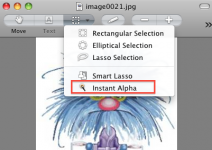hello and hope everyone is well.
i am having trouble cropping a photo to the way i want it. first let me say im using print shop 2 for my project i also have iWork, not sure if one of these programs would suit me better for what im trying to do. this is not a joke this is just the best way i can explain, say i have a picture of a donut drag it into print shop and i crop it around the donut so i just have the picture of the round donut. how do i crop it again so that i remove the hole in the middle of the donut?
i hope this makes sense
thanks
brian
i am having trouble cropping a photo to the way i want it. first let me say im using print shop 2 for my project i also have iWork, not sure if one of these programs would suit me better for what im trying to do. this is not a joke this is just the best way i can explain, say i have a picture of a donut drag it into print shop and i crop it around the donut so i just have the picture of the round donut. how do i crop it again so that i remove the hole in the middle of the donut?
i hope this makes sense
thanks
brian