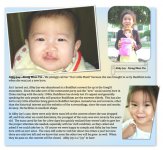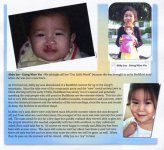- Joined
- Nov 28, 2008
- Messages
- 12
- Reaction score
- 0
- Points
- 1
- Location
- US Citizen living in China
- Your Mac's Specs
- 1 24" iMac - OS X 10.5.6 and 1 17"Macbook Pro same OS
Hello Everyone...
I sure hope someone can help me with this problem I have.
I switched to iWork Pages from MS Office for Mac about three months ago. I had an old HP LaserJet 2605 Printer that was on it's last legs but the complaint was even with new cartridges and taking apart the entire printer and cleaning the lenses and glasses, everything still looked washed out... so I bought a new HP Laserjet CP1025.
It prints great but... if my Pages document images are "Picture Framed" the image does not show... only the frame and a white place where the image should be.
I can copy the entire page and paste it into Adobe and print as a PDF file and still have the same problem.
However, I can paste the entire document into MS Word for Mac and get an excellent printout which makes me think it is NOT a printer issue.
I sure don't want to go back to Word for Mac but I do 'News Letters' that are image intense with picture frames so if I can't get this delima corrected I either need to switch back to Word for Mac or buy a different printer... but then, how will I know if the next printer won't have the same problem.
Can some one help?
OS: Snow Leopard 10.6.7
iMac: 266 GHZ Intel Core 2 Duo
8 GB SD Ram
iWork Pages: Version 09
Printer that works: HP Color Laser jet 2605 (Printer is old and tired and bad)
Printer that doesn't work: HP Color Laser jet CP1025 (One day old)
I sure hope someone can help me with this problem I have.
I switched to iWork Pages from MS Office for Mac about three months ago. I had an old HP LaserJet 2605 Printer that was on it's last legs but the complaint was even with new cartridges and taking apart the entire printer and cleaning the lenses and glasses, everything still looked washed out... so I bought a new HP Laserjet CP1025.
It prints great but... if my Pages document images are "Picture Framed" the image does not show... only the frame and a white place where the image should be.
I can copy the entire page and paste it into Adobe and print as a PDF file and still have the same problem.
However, I can paste the entire document into MS Word for Mac and get an excellent printout which makes me think it is NOT a printer issue.
I sure don't want to go back to Word for Mac but I do 'News Letters' that are image intense with picture frames so if I can't get this delima corrected I either need to switch back to Word for Mac or buy a different printer... but then, how will I know if the next printer won't have the same problem.
Can some one help?
OS: Snow Leopard 10.6.7
iMac: 266 GHZ Intel Core 2 Duo
8 GB SD Ram
iWork Pages: Version 09
Printer that works: HP Color Laser jet 2605 (Printer is old and tired and bad)
Printer that doesn't work: HP Color Laser jet CP1025 (One day old)