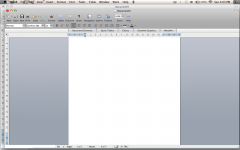- Joined
- May 29, 2011
- Messages
- 5
- Reaction score
- 0
- Points
- 1
- Location
- Brisbane, Australia
- Your Mac's Specs
- Macbook Pro 13 Custom, iPhone 5, Apple TV
Hey guys,
Im having trouble with my Word 2008 layouts. Normally, as you will mostly know, down in the bottom left hand corner is a toolbar where you can switch through the layouts (notebook, print, full screen, etc.) However, that toolbar has dissappeared and it hasn't been removed because the area where it was is just a white patch - sort of like a glitch.
Has this happened to anyone else before. Or could you guys please let me know what i can do to fix this. I can just use the layout button at the top. But i just feel it's not working properly so I'd fix it.
Thanks heaps.
P.s. ill try and upload a picture of it to give you an idea. It's just at the bottom left where my mouse is. Not sure if you'll see it but thanks anyway! haha
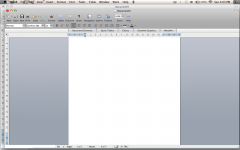
Im having trouble with my Word 2008 layouts. Normally, as you will mostly know, down in the bottom left hand corner is a toolbar where you can switch through the layouts (notebook, print, full screen, etc.) However, that toolbar has dissappeared and it hasn't been removed because the area where it was is just a white patch - sort of like a glitch.
Has this happened to anyone else before. Or could you guys please let me know what i can do to fix this. I can just use the layout button at the top. But i just feel it's not working properly so I'd fix it.
Thanks heaps.
P.s. ill try and upload a picture of it to give you an idea. It's just at the bottom left where my mouse is. Not sure if you'll see it but thanks anyway! haha