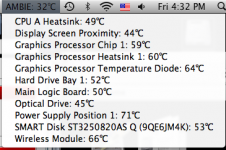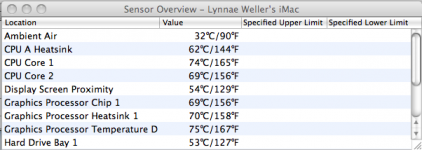- Joined
- May 27, 2011
- Messages
- 22
- Reaction score
- 0
- Points
- 1
- Location
- Maine
- Your Mac's Specs
- Version 10.5.8 Processor 2 GHz Intel Core 2 Duo:iPod Touch 4th Gen. Wi-Fi 8GB of memory.
Hello I own a newer Mac desktop that gets very how after being used for a long period of time (like 2 hours depending on what I'm doing) I was wondering if this is normal and how hot it would need to get for damage to be done?