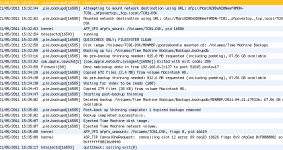- Joined
- Nov 19, 2006
- Messages
- 1,782
- Reaction score
- 81
- Points
- 48
- Location
- York, UK
- Your Mac's Specs
- iMac: 5K 27” (2020), 3.3 GHz, 32Gb RAM. iPad2, iPad mini4, iPhone 13 Mini, Apple Watch SE
I last accessed my time machine on the 19th May and successfully recovered a file that was created on 15th May. Later that day I switched my External Time machine disk off.
Today, I've just gone into Time Machine (yes after turning my disk back on before you ask) and the latest backup is dated 4 May. I've checked the disk via Finder and sure enough there is nothing after 4 May even though TM ran normally between then and the 19th. This was vital as I've been working on a critical project.
Anyone any ideas how TM has lost files? Incidentally, backups from April and March are still there.
Today, I've just gone into Time Machine (yes after turning my disk back on before you ask) and the latest backup is dated 4 May. I've checked the disk via Finder and sure enough there is nothing after 4 May even though TM ran normally between then and the 19th. This was vital as I've been working on a critical project.
Anyone any ideas how TM has lost files? Incidentally, backups from April and March are still there.