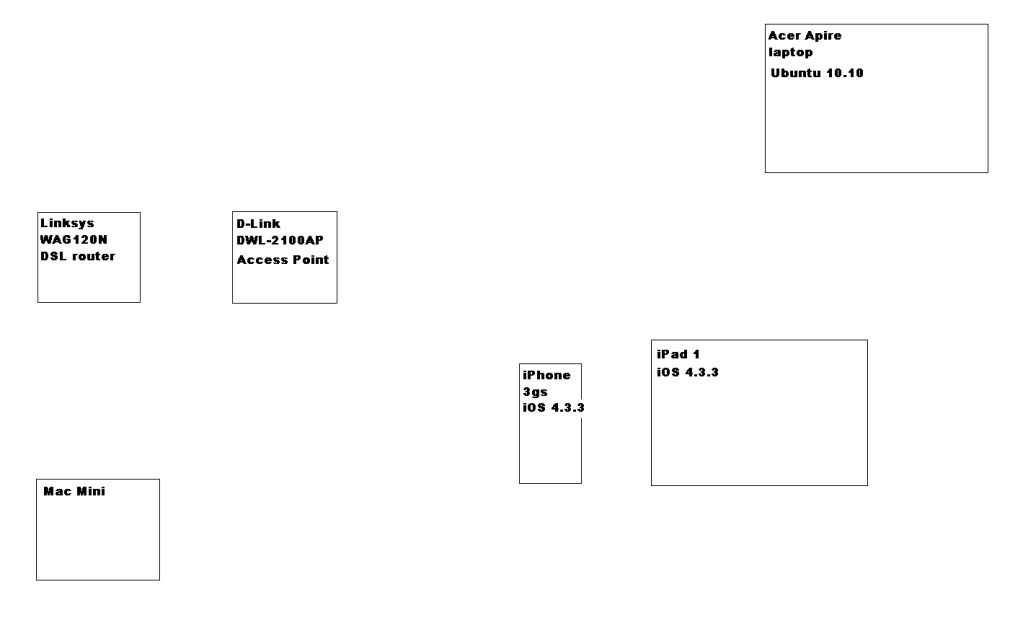Hi all,
I have a problem that's a bit confusing...
I have a Linksys DSL N router (wifi) & D-link dwl-2100ap that is used as a repeater...
The dsl router has dhcp enabled and the d-link is in repeater mode.
My mac mini successfully receives an ip from the dsl router and my iphone 3gs (4.3.3) also receives an ip within the range specified...
My ipad 1 (4.3.3) however, will not receive any ip's within the range...it's something way strange, like 169.174.1.65 or something like that...as where my dhcp has the 192.168.1.2 (+100) avail for issuing.
I've also seen my wifes laptop doesn't want to connect to the wifi network, even though the wifi network is visible and avail...I try to connect and it just tries but disconnects after a minute or so.
Whats weird, is that the iphone connects fine, but the ipad doesn't??
any ideas...
I have a problem that's a bit confusing...
I have a Linksys DSL N router (wifi) & D-link dwl-2100ap that is used as a repeater...
The dsl router has dhcp enabled and the d-link is in repeater mode.
My mac mini successfully receives an ip from the dsl router and my iphone 3gs (4.3.3) also receives an ip within the range specified...
My ipad 1 (4.3.3) however, will not receive any ip's within the range...it's something way strange, like 169.174.1.65 or something like that...as where my dhcp has the 192.168.1.2 (+100) avail for issuing.
I've also seen my wifes laptop doesn't want to connect to the wifi network, even though the wifi network is visible and avail...I try to connect and it just tries but disconnects after a minute or so.
Whats weird, is that the iphone connects fine, but the ipad doesn't??
any ideas...