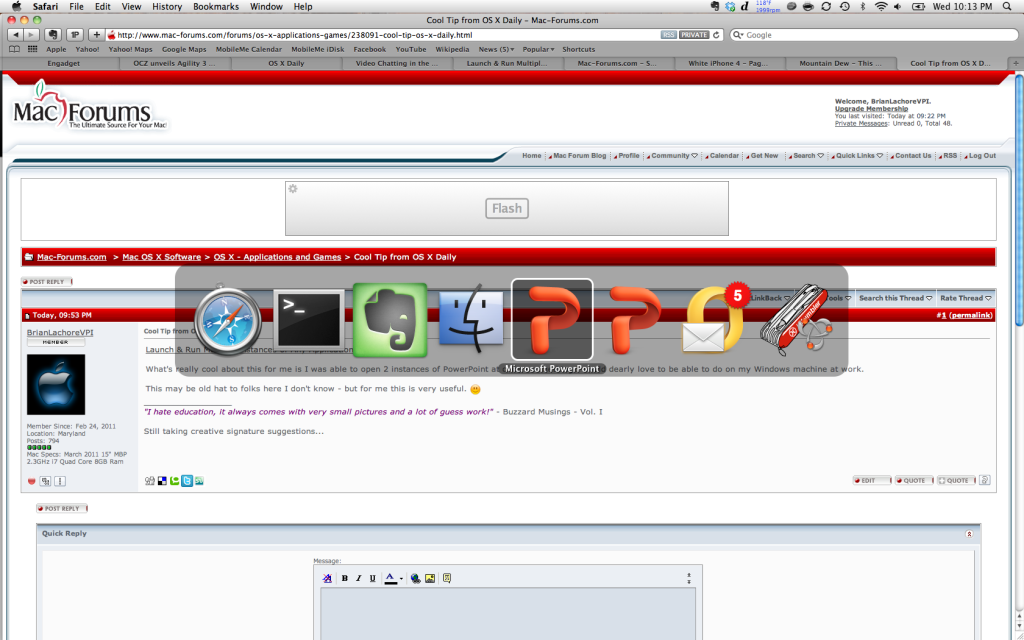- Joined
- Feb 24, 2011
- Messages
- 3,733
- Reaction score
- 124
- Points
- 63
- Location
- Maryland
- Your Mac's Specs
- March 2011 15" MBP 2.3GHz i7 Quad Core 8GB Ram | Mid 2011 27" iMac 3.4 GHz i7 16 GB RAM 2 TB HDD
Launch & Run Multiple Instances of Any Application in Mac OS X
What's really cool about this for me is I was able to open 2 instances of PowerPoint at once - something I would dearly love to be able to do on my Windows machine at work.
This may be old hat to folks here I don't know - but for me this is very useful.
What's really cool about this for me is I was able to open 2 instances of PowerPoint at once - something I would dearly love to be able to do on my Windows machine at work.
This may be old hat to folks here I don't know - but for me this is very useful.