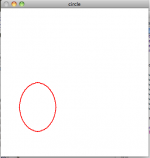I need MS Visual C++ variant for Mac to run my Open GL programmes written in C++.
These are just basic programmes and not for any development purpose. I am a college student, so need to run my lab programs.
So can xcode would do ??? If yes, how ?
attaching one simple OpenGL program, if you want to test in xcode.
View attachment amk1.cpp.zip
These are just basic programmes and not for any development purpose. I am a college student, so need to run my lab programs.
So can xcode would do ??? If yes, how ?
attaching one simple OpenGL program, if you want to test in xcode.
View attachment amk1.cpp.zip