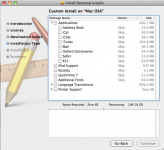- Joined
- May 8, 2011
- Messages
- 8
- Reaction score
- 0
- Points
- 1
- Location
- Utah
- Your Mac's Specs
- iMac w/ 3 gb ram, 2.16 ghz intel core 2 duo, Mac OS X 10.6.7
I have Snow Leopard (10.6.7) and have recently tried to start using Mail. I removed it from the dock when I first got my computer, because I didn't think I would use the program. It's still in my Applications folder, and the icon has pieces of paper with a ruler, paintbrush and a pencil on top. I think that means there's a problem with the program, I usually see it with first-runs on programs that have just been installed and need to be started for the regular icon to show up.
I can't do anything in Mail except add RSS feeds. I can't add an e-mail account or anything like that. No e-mail account has been set up with it either. I tried looking for a solution on Apple's website, and downloaded a .dmg that fixes mail stability problems on 10.5.6, but since I have Snow Leopard, after downloading that .dmg, and opening the .pkg it wouldn't install all the way.
Any ideas? Thanks for your help.
I can't do anything in Mail except add RSS feeds. I can't add an e-mail account or anything like that. No e-mail account has been set up with it either. I tried looking for a solution on Apple's website, and downloaded a .dmg that fixes mail stability problems on 10.5.6, but since I have Snow Leopard, after downloading that .dmg, and opening the .pkg it wouldn't install all the way.
Any ideas? Thanks for your help.