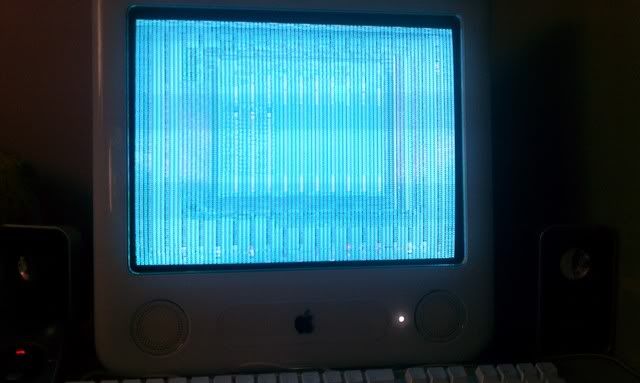- Joined
- Apr 12, 2011
- Messages
- 19
- Reaction score
- 0
- Points
- 1
Im having a situation I was home using my eMac when all of a sudden my screen turned to this
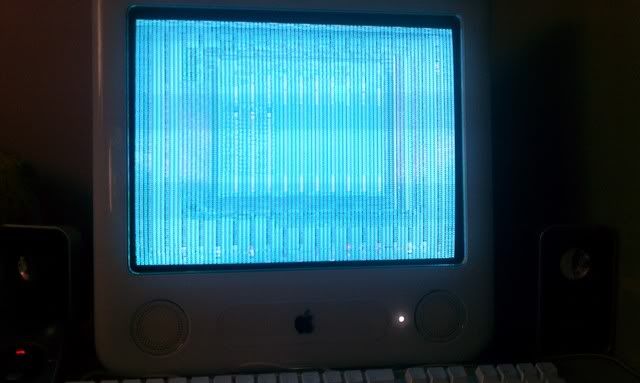 I shut the computer off and back on and its still the same Does anybody know whats going on !!!! please help
I shut the computer off and back on and its still the same Does anybody know whats going on !!!! please help