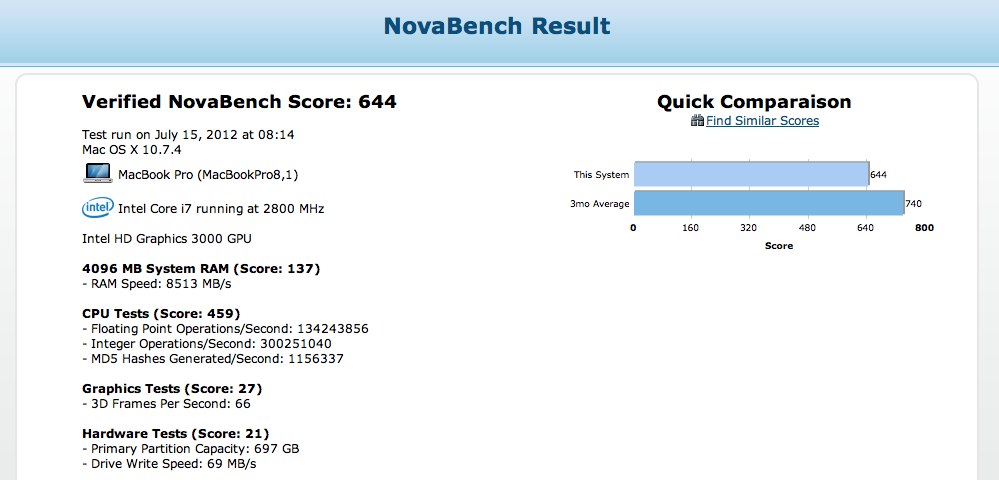I really wish this trend towards GPU accelerating everything would stop because it went overboard (and continues to do so). For example, why do I need a GPU accelerated web browser? I don't. Do I need a fully accelerated desktop environment (I'm looking at you Windows and *nix)? No. I'm willing to guess that 90% of what is accelerated doesn't need to be and does little but showcase programming skill. This is above and beyond the major problem with GPU acceleration - it degrades the performance for anyone who doesn't have a decent GPU.
During the Opera 12 release cycle, they were testing GPU acceleration which, as a company that officially supports four platforms, is a tricky endeavour. During the development process, I tried the builds with it on and it was a disaster with no discernible improvement in performance. Thankfully, it isn't enabled by default. You've got me thinking though what kind of performance difference I might see with it on and off. Hmmm...off to testing I go!
Sometimes it pays off though - for those doing work with video or 3D the GPU is optimized for many tasks on that level where the CPU is not. If I can transcode something or render something in 30 minutes that would take my CPU 2+ hours to do, or provide me better real time display (for example, decoding H.264) I'd rather that be put on the GPU where the GPU can shine - and I'd want to see a comparative of how GPU's perform in their capabilities.
Now, I'm not saying that in some cases GPU acceleration has gone overboard. A lot of it is eye candy (like semi-transparent windows or 3D desktops) that would bog down a CPU but don't bog down a GPU near as much (simple example is Aero desktop which requires a certain (albeit basic) level of GPU capability to function). Personally I don't need a lot of that stuff (I turn Aero off on my Win7 bootcamp) but many people love those effects so what can you do?
JAVA and Flash both take advantage of the GPU for certain tasks. All of these things are still important to look at when considering the total capability of a system, so while IO Speed, RAM speed, CPU speed, etc. are all still core of a system, GPU does play a significant part in a modern day operating system and should not be overlooked while producing comparative numbers for systems.
That said, I also feel that looking at one number for the whole system is misleading and numbers for separate categories should be considered when evaluating (seeing a system ranked at 9500 means nothing if the score is all CPU and you need GPU or all GPU when your tasks require more CPU, etc.)
In regards to something like Opera - I couldn't see how it would improve much to have GPU acceleration EXCEPT for when decoding something like HTML5 video - general use I'd imagine would have no effect unless they are doing some sort of bizarre 3D rendering within the application.