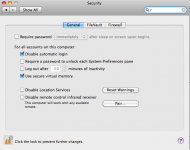- Joined
- May 7, 2011
- Messages
- 9
- Reaction score
- 0
- Points
- 1
- Location
- Essex
- Your Mac's Specs
- Macbook, 4gb RAM, 500gb HDD, 2.4GHz Intel Core 2 Duo
Hey
I have looked all over the internet but no one has come up with a sufficient answer.
I have a white MacBook & bought a Apple Remote for it.
Now, I am having trouble pairing it... I have no idea where the IR sensor is, so people are saying I don't have one but when I go into System Preferences> Security I have the option to turn the IR sensor on and off. (as shown in attachment)
Can someone please help as I really want to get this remote too work.
Thanks.
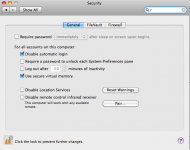
I have looked all over the internet but no one has come up with a sufficient answer.
I have a white MacBook & bought a Apple Remote for it.
Now, I am having trouble pairing it... I have no idea where the IR sensor is, so people are saying I don't have one but when I go into System Preferences> Security I have the option to turn the IR sensor on and off. (as shown in attachment)
Can someone please help as I really want to get this remote too work.
Thanks.