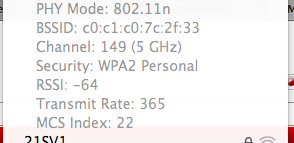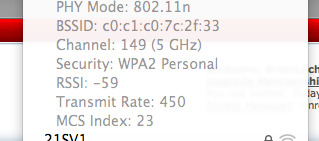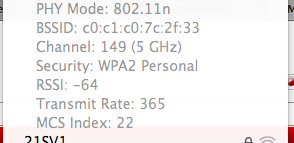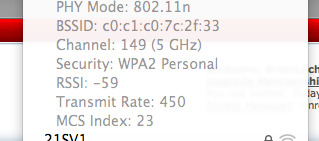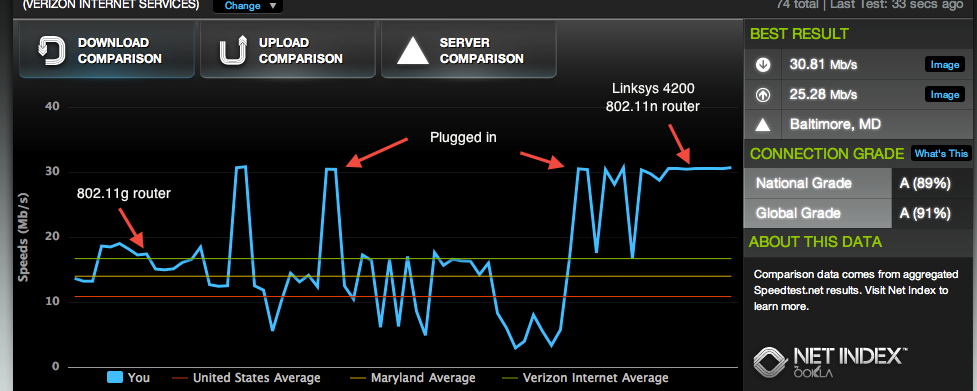I'm using the Linksys 4200 - but there are others that are popping up that should support similar PHY rates. I'd expect that you can get that with the Airport Extreme as well - as it's a true 3x3:3 router. Your other question - I will answer with broad brush strokes - the details - if you're interested - would probably take a while to get into.
At the highest level - the PHY rate (sometimes referred to as the datalink rate) is not the rate at which I'm passing data from the Application layer or even the Network layer. It is related to how quickly (supposedly) I'm passing data between the two devices at the lowest level - which includes a significant amount of overhead for a variety of things too numerous to name here. This is why on an 802.11a or g router - you only see about 22 Mbps data throughput under ideal conditions - the rest is consumed by overhead. 802.11n - while capable of significantly increased data rates - still has to deal with 802.11 overhead - plus other unique items related to the 'n' extension. So, while I can get 450 Mbps PHY rate I can't get anywhere close to that in usable data throughput, however, the two devices are sending data at that rate. Unfortunately, only a percentage of that data is yours.
Now - your question of do I see a difference? Absolutely I see a difference. I get just a tad over 30 Mbps service from my ISP - and I can see that plugged into my router upstairs. Before I picked up my Linksys 4200 - I could only get about 15 Mbps max sitting on the couch downstairs, now I can get that full 30 Mbps connection. I removed the bottleneck that my previous wireless connection imposed.
This graph depicts what I mean.
To your other question of which router to get - that just depends. You won't see any difference in data throughput unless you happen to have a massive pipe coming from your ISP, however, if you do a lot of data streaming on your internal network - then perhaps you can benefit from that additional capability, but of course, you have to have that capability on the other involved nodes as well.