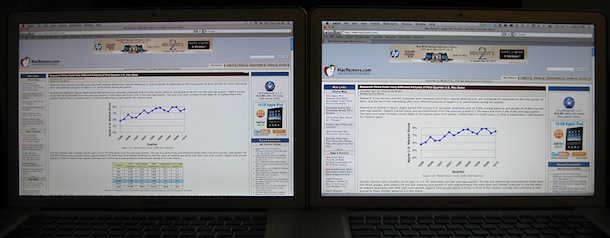- Joined
- May 6, 2011
- Messages
- 3
- Reaction score
- 0
- Points
- 1
Hello everyone,
I am starting my masters in architecture this year and I think it is time to move onto a mac after being windows based for all of my life!
I am from London but am currently in New York and I think I will buy one here but I am unsure what MBP will cater for my needs!?
I will be using a lot of CAD and Photoshop and illustrator. And also be 3d modelling and rendering on the machine. Will the low end 15inch be able to handle this? Also is there that much difference between the 2.0ghz quad core i7 and the 2.66ghz i7 from the last MBP? I ask this because there are some refurbished MBP which are cheaper!
Also how important is it to get applecare? can i get this when i am back in London?
Please let me know what you guys think and thank you so much for your help!
Mark
I am starting my masters in architecture this year and I think it is time to move onto a mac after being windows based for all of my life!
I am from London but am currently in New York and I think I will buy one here but I am unsure what MBP will cater for my needs!?
I will be using a lot of CAD and Photoshop and illustrator. And also be 3d modelling and rendering on the machine. Will the low end 15inch be able to handle this? Also is there that much difference between the 2.0ghz quad core i7 and the 2.66ghz i7 from the last MBP? I ask this because there are some refurbished MBP which are cheaper!
Also how important is it to get applecare? can i get this when i am back in London?
Please let me know what you guys think and thank you so much for your help!
Mark