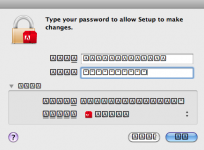- Joined
- Sep 18, 2006
- Messages
- 68
- Reaction score
- 1
- Points
- 8
Hello,
All of a sudden Photoshop CS5 wont load. It says it can open due to a technical reason. I have uninstalled everything, run the adobe cleaner script, repaired permissions etc, reinstalled and still nothing. I cant even install a newly downloaded trial version
This has coincided with my password popup box appearing like the attached image.
This is the error message I receive.
"Could not initialize Photoshop because of a program error"
Im on an iMac running Snow leopard.
Any ideas please? I use photoshop every day without fail.
Thanks
Nathan
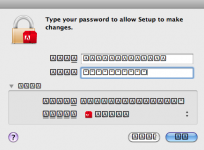
All of a sudden Photoshop CS5 wont load. It says it can open due to a technical reason. I have uninstalled everything, run the adobe cleaner script, repaired permissions etc, reinstalled and still nothing. I cant even install a newly downloaded trial version
This has coincided with my password popup box appearing like the attached image.
This is the error message I receive.
"Could not initialize Photoshop because of a program error"
Im on an iMac running Snow leopard.
Any ideas please? I use photoshop every day without fail.
Thanks
Nathan