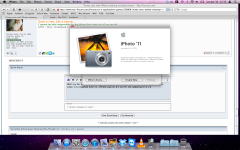- Joined
- Jan 31, 2010
- Messages
- 305
- Reaction score
- 1
- Points
- 18
- Location
- Milton, FL
- Your Mac's Specs
- Early 2015 rMBP
This started after I updated iPhoto to the latest version. Every time I try to sync my iPad 2 and go to the photos tab i have this issue (check image)
I only have 16 events but iTunes is showing at least 30+ because they are showing up twice and the event in iTunes don't even show the same number of pictures in each. I've tried deleting the file under
finder-pictures-iphoto-right click-show package contents-ipod photo cache and nothing works...
I found this on apple's site but no solution.
https://discussions.apple.com/message/15092468

I only have 16 events but iTunes is showing at least 30+ because they are showing up twice and the event in iTunes don't even show the same number of pictures in each. I've tried deleting the file under
finder-pictures-iphoto-right click-show package contents-ipod photo cache and nothing works...
I found this on apple's site but no solution.
https://discussions.apple.com/message/15092468