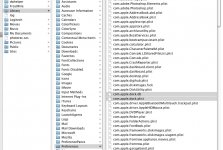I have the App Store icon in the Dock in the form of a question mark.
I appreciate that the question mark is because the original App Store icon was removed, possibly from the Applications folder.
Anyway, my goal is to remove this icon from the Dock completely and permanently in Mac OS 10.6.7, whether the App Store icon is in the form of a question mark or the original icon image.
Thanks for any tips on how to do this in Mac OS 10.6.7.
I appreciate that the question mark is because the original App Store icon was removed, possibly from the Applications folder.
Anyway, my goal is to remove this icon from the Dock completely and permanently in Mac OS 10.6.7, whether the App Store icon is in the form of a question mark or the original icon image.
Thanks for any tips on how to do this in Mac OS 10.6.7.