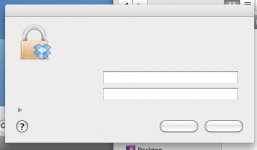- Joined
- Apr 22, 2011
- Messages
- 4
- Reaction score
- 0
- Points
- 1
This is a little strange, when I install a new program in my 24" Imac you get the normal screen asking for your system password.
I get the window but no text for log-on and password, but their is no text.
I can still type the password and install the program. any ideas on how to fix this??
I'm attaching a screen shot so you can what I'm talking about.
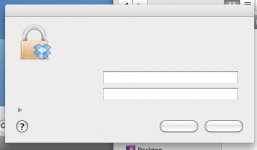
I get the window but no text for log-on and password, but their is no text.
I can still type the password and install the program. any ideas on how to fix this??
I'm attaching a screen shot so you can what I'm talking about.