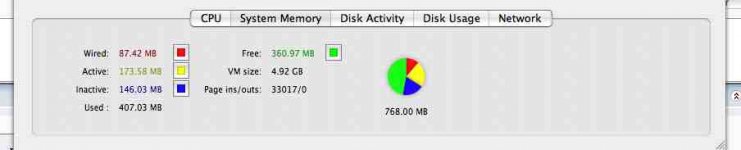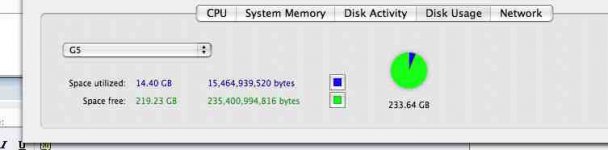- Joined
- Apr 20, 2005
- Messages
- 1,804
- Reaction score
- 31
- Points
- 48
Something is slowing down my computer iMac G5 10.4.2
I ran disk utilities,that only came up with special permissions for a widget. Restarted Still running slow and when I try to copy and paste the highlighted areas are not de-highlighting and I get that "ping" sound trying to copy (command C) .any suggestions?
edit: btw I have plenty of memory
I ran disk utilities,that only came up with special permissions for a widget. Restarted Still running slow and when I try to copy and paste the highlighted areas are not de-highlighting and I get that "ping" sound trying to copy (command C) .any suggestions?
edit: btw I have plenty of memory