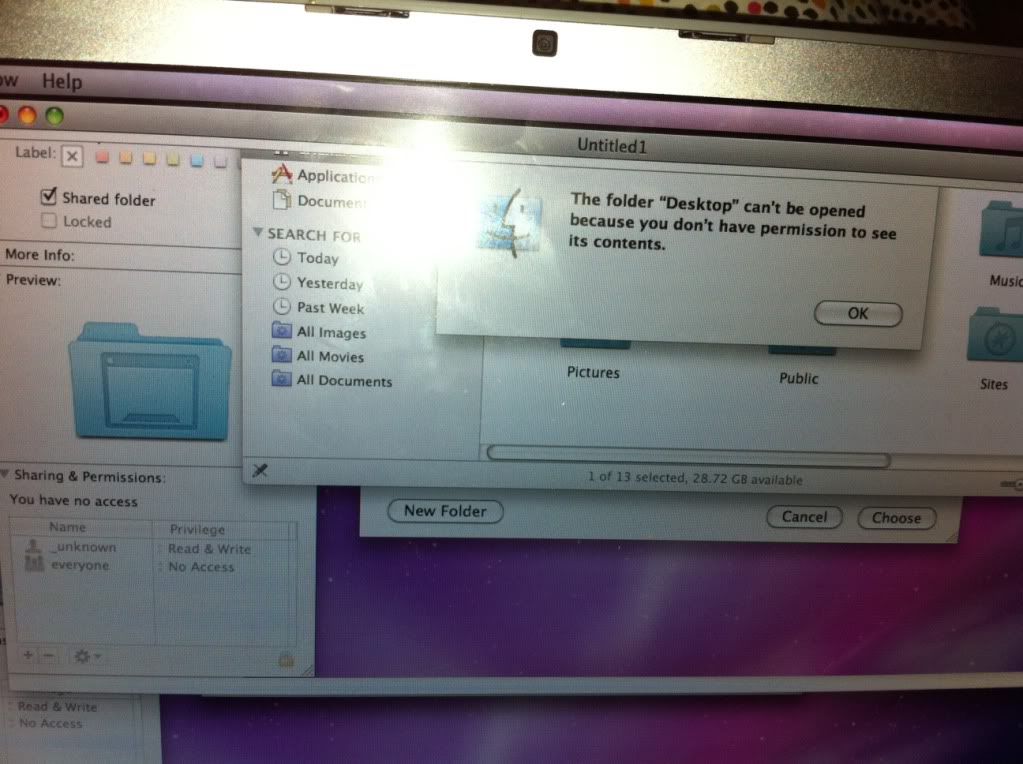Unfortunately my "private folder" was accidentally deleted and my MBP would no longer reboot... I then reinstalled snow leopard and the desktop looked like it was a clean install (as if all of my data was gone) but my 200 gig hard drive shows that there's only 28 gigs of empty space left. When I try to go to the home folder to retrieve my data, it says that I don't have permission to access it.. How do I go about restoring my computer to its original form or at least gaining access to my original data? I tried logging out and back in but none of my old user names are there....
Thanks!
Thanks!