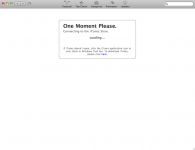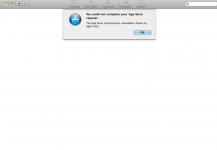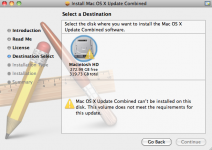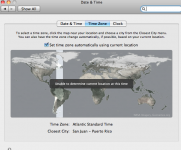- Joined
- Mar 20, 2011
- Messages
- 10
- Reaction score
- 0
- Points
- 1
- Your Mac's Specs
- 13" MacBookPro8,1 Intel Core i5 2.3 GHz , 4 GB memory, Intel HD Graphics 3000, mac os 10.6.7
Hello,
I bought a macbook pro about a week ago but every time I try to access the Mac app store the same message appears "one moment, connecting to itunes" (image below) but it never connects. If I press the update tab on the screen a massage appears that says "app store temporarily unavailable" (image also below). At first I though the site was under maintenance or something but its been a week now. I tried reinstalling itunes but it didn't help.
Any thoughts?
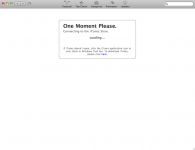
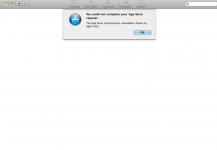
I bought a macbook pro about a week ago but every time I try to access the Mac app store the same message appears "one moment, connecting to itunes" (image below) but it never connects. If I press the update tab on the screen a massage appears that says "app store temporarily unavailable" (image also below). At first I though the site was under maintenance or something but its been a week now. I tried reinstalling itunes but it didn't help.
Any thoughts?