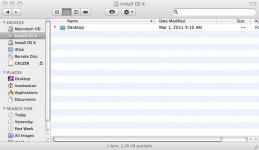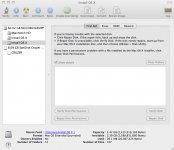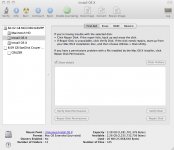I have not been able to identify another mac user with a similar issue, it is very weird and I am all out of ideas.
When I updated my Macbook Air (1 Gen) to Snow Leopard using the remote disc install feature two additional mounted disks were created. They are each labeled 'Install OS X' and each shows a capacity of 2+ GBs. They mount every time I startup and they are on the desktop with the same icon as my HD. I can eject them but 1)it is annoying every time and 2)where is the 4+ gigs going. I have the 64 GB SSD so space is at a premium.
I have attached an image of my desktop if it is helpful. Any suggestions would be appreciated. Thanks in advance.

Mac Mini (2007) 2 GHz Intel Core 2 Duo 2 GB
iMac (2009) 2.66 GHz Intel Core 2 Duo 4 GB
Macbook Air (2008) 1.8 GHz Intel Core 2 Duo 2 GB
When I updated my Macbook Air (1 Gen) to Snow Leopard using the remote disc install feature two additional mounted disks were created. They are each labeled 'Install OS X' and each shows a capacity of 2+ GBs. They mount every time I startup and they are on the desktop with the same icon as my HD. I can eject them but 1)it is annoying every time and 2)where is the 4+ gigs going. I have the 64 GB SSD so space is at a premium.
I have attached an image of my desktop if it is helpful. Any suggestions would be appreciated. Thanks in advance.

Mac Mini (2007) 2 GHz Intel Core 2 Duo 2 GB
iMac (2009) 2.66 GHz Intel Core 2 Duo 4 GB
Macbook Air (2008) 1.8 GHz Intel Core 2 Duo 2 GB