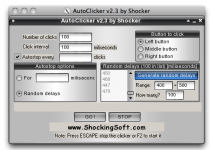- Joined
- Mar 16, 2011
- Messages
- 16
- Reaction score
- 0
- Points
- 1
I am looking for an auto clicker with random intervals between clicks.
I have a perfect example; but it's for windows, I have been able to open it on my mac, but when trying to use it, it'll only work when i'm on that particular window, not when i change to the safari or other programs.
Here is a screenshot of the windows one;

This allows you to generate 100 random intervals between clicks (the range is how many mini seconds the delays go from and to)
Something like this is PERFECT, I am fairly new to macs, and tried automator, but have had no such luck on how to get random delays between clicks.
Being a nooby with macs, I am not sure if i am doing something wrong when trying to get this to work on other applications?
I was able to get this running on my macbook pro with WineBottler.
If anyone knows of any other applications which can get the result i'm after I would be forever grateful! Or if someone also knows how i'll be able to do this on "Applescript Editor", and quote what i need to type/talk through it, that would be fantastic.
I'm running a macbook pro on Mac OS X - 10.6.6 (2.66 GHz Intel Core i7).
Thanks for any help... Nathan Brady.
P.S; I'm new to this forum so i am not entirely sure if I have posted this is the correct place.. sorry if that is the issue.
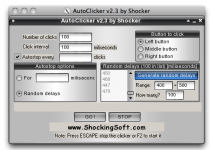
I have a perfect example; but it's for windows, I have been able to open it on my mac, but when trying to use it, it'll only work when i'm on that particular window, not when i change to the safari or other programs.
Here is a screenshot of the windows one;

This allows you to generate 100 random intervals between clicks (the range is how many mini seconds the delays go from and to)
Something like this is PERFECT, I am fairly new to macs, and tried automator, but have had no such luck on how to get random delays between clicks.
Being a nooby with macs, I am not sure if i am doing something wrong when trying to get this to work on other applications?
I was able to get this running on my macbook pro with WineBottler.
If anyone knows of any other applications which can get the result i'm after I would be forever grateful! Or if someone also knows how i'll be able to do this on "Applescript Editor", and quote what i need to type/talk through it, that would be fantastic.
I'm running a macbook pro on Mac OS X - 10.6.6 (2.66 GHz Intel Core i7).
Thanks for any help... Nathan Brady.
P.S; I'm new to this forum so i am not entirely sure if I have posted this is the correct place.. sorry if that is the issue.