- Joined
- May 20, 2008
- Messages
- 44,212
- Reaction score
- 1,424
- Points
- 113
- Location
- U.S.
- Your Mac's Specs
- 2017 15" MBP, 16gig ram, 1TB SSD, OS 10.15
Well I purchased and received:
- a real nice Apple bluetooth keyboard from e-Bay for $37 + free shipping ($69 at the Apple Store).
- a lightly used Magic Trackpad off Craig's List for $40 ($69 + tax at the Apple Store).
- and I purchased the "MagicWand" from my local Apple Store ($29.95 + tax) to connect them together.
The MagicWand comes in three pieces:
- the "tube-like" channel piece that slips over the round battery compartment of each device effectively joining the two devices together.
- an "I-beam" or "H-beam" piece of plastic that slips/slides between the interface of the two devices to make things really rigid
- a small flexible rubber piece that slips into the gap that remains between the two devices battery compartments.

The plastic "tube-like" piece slips over the battery compartments of the two devices no problem. It's actually on there pretty tightly...and neither device is likely to slide side to side. Next you install the i-beam between them (photo below):
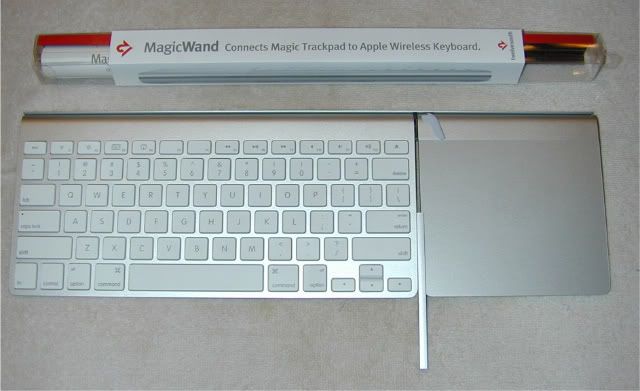
...if the gap is too large it won't hold together. If the gap is too small, the "H-beam" won't slide in (not enough room)...so the gap has to be "just right"! The problem was (in my case)...when the gap was just right...the H-beam was VERY difficult to insert. The further I went the harder it got. When there was about 1-2" left to go (25mm-50mm)...I was hardy able to slide it in any further...and basically had to resort to "brute force"...sort of gently tapping it in with a small hammer (and I still wasn't able to get it completely inserted).
The problem was (in my case)...when the gap was just right...the H-beam was VERY difficult to insert. The further I went the harder it got. When there was about 1-2" left to go (25mm-50mm)...I was hardy able to slide it in any further...and basically had to resort to "brute force"...sort of gently tapping it in with a small hammer (and I still wasn't able to get it completely inserted).
The 3rd & final piece was the small curved rubber piece that fits into the gap that remains between the round battery compartments of each device (see photo below):
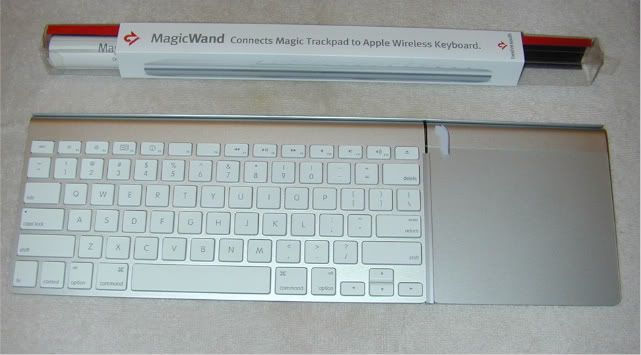
I could never get this piece to fit in/stay in place. The gap that you need for the "H-beam" to fit correctly is too large for this rubber piece to fit snuggly. If you tried to install it in the proper place...it would simply fall out when you move/use the joined keyboard & trackpad.
Conclusions:
- The assembly was much more difficult than I expected.
- The long plastic channel that slips over the battery compartments was very easy to install.
- The "H-beam" that slips between the two devices was very difficult to install (proper gap needed, lots of force to get it in all the way). I probably had to disassemble the whole unit 3-4 times before I got it right...and only on the last try was I ever successful to get the H-beam slipped on all the way. The force needed to get this H-beam in all the way easily could have resulted in damage to the keyboard or trackpad (if you slipped & it fell on the floor)...or the plastic H-beam could have snapped (it's just flexible plastic). And in the end, I actually still needed to slide it in another 5mm or so but couldn't.
- the small rubber piece that fits in the gap (battery compartment area left after the H-beam is installed)...did not stay in. This rubber piece really isn't necessary to install from a functional standpoint (it adds nothing to the rigidity of the assembly)...it's really just a cosmetic piece.
Overall I would say that the MagicWand (for the most part) is a very good product. The "H-beam" was difficult to insert, and it would have been nice if the rubber gap filling piece fit. The whole assembly is VERY rigid & stable (feels like a single integrated unit). It adds very little weight, and takes up very little extra space (as compared to similar products). Given how difficult the H-beam was to insert...the whole assembly was fairly easy to disassemble (just got to be careful not to break any of the plastic pieces).
My only real "beef" is the price. $29.95 is a pretty steep price (IMHO) for the product. It's all plastic (except for the little rubber piece). There are other products out there that do the same thing & cost as much as $129.95 (and add a lot of weight & volume to the unit). So I do feel that this MagicWand product probably is the best solution out there at the moment.
More than likely (99% chance)...I will be returning the MagicWand to the Apple Store. If it cost something like $14.95 or $9.95 I would keep it ($29.95 is just too much). I have some ideas of my own to join the Apple bluetooth keyboard & Magic Trackpad together that will only cost me $1.00 to $2.00...or maybe nothing at all.
Thanks for reading,
- Nick
- a real nice Apple bluetooth keyboard from e-Bay for $37 + free shipping ($69 at the Apple Store).
- a lightly used Magic Trackpad off Craig's List for $40 ($69 + tax at the Apple Store).
- and I purchased the "MagicWand" from my local Apple Store ($29.95 + tax) to connect them together.
The MagicWand comes in three pieces:
- the "tube-like" channel piece that slips over the round battery compartment of each device effectively joining the two devices together.
- an "I-beam" or "H-beam" piece of plastic that slips/slides between the interface of the two devices to make things really rigid
- a small flexible rubber piece that slips into the gap that remains between the two devices battery compartments.

The plastic "tube-like" piece slips over the battery compartments of the two devices no problem. It's actually on there pretty tightly...and neither device is likely to slide side to side. Next you install the i-beam between them (photo below):
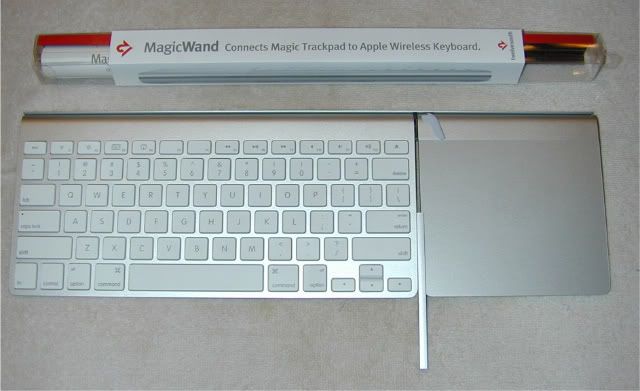
...if the gap is too large it won't hold together. If the gap is too small, the "H-beam" won't slide in (not enough room)...so the gap has to be "just right"!
The 3rd & final piece was the small curved rubber piece that fits into the gap that remains between the round battery compartments of each device (see photo below):
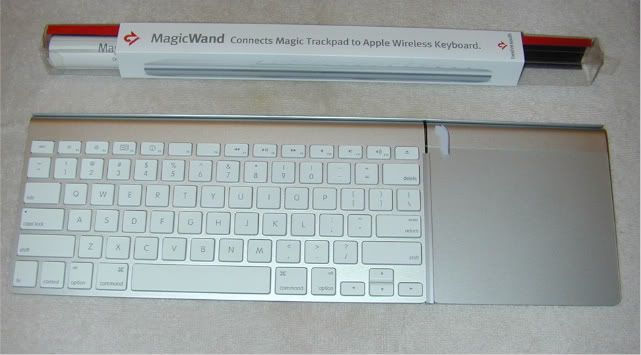
I could never get this piece to fit in/stay in place. The gap that you need for the "H-beam" to fit correctly is too large for this rubber piece to fit snuggly. If you tried to install it in the proper place...it would simply fall out when you move/use the joined keyboard & trackpad.
Conclusions:
- The assembly was much more difficult than I expected.
- The long plastic channel that slips over the battery compartments was very easy to install.
- The "H-beam" that slips between the two devices was very difficult to install (proper gap needed, lots of force to get it in all the way). I probably had to disassemble the whole unit 3-4 times before I got it right...and only on the last try was I ever successful to get the H-beam slipped on all the way. The force needed to get this H-beam in all the way easily could have resulted in damage to the keyboard or trackpad (if you slipped & it fell on the floor)...or the plastic H-beam could have snapped (it's just flexible plastic). And in the end, I actually still needed to slide it in another 5mm or so but couldn't.
- the small rubber piece that fits in the gap (battery compartment area left after the H-beam is installed)...did not stay in. This rubber piece really isn't necessary to install from a functional standpoint (it adds nothing to the rigidity of the assembly)...it's really just a cosmetic piece.
Overall I would say that the MagicWand (for the most part) is a very good product. The "H-beam" was difficult to insert, and it would have been nice if the rubber gap filling piece fit. The whole assembly is VERY rigid & stable (feels like a single integrated unit). It adds very little weight, and takes up very little extra space (as compared to similar products). Given how difficult the H-beam was to insert...the whole assembly was fairly easy to disassemble (just got to be careful not to break any of the plastic pieces).
My only real "beef" is the price. $29.95 is a pretty steep price (IMHO) for the product. It's all plastic (except for the little rubber piece). There are other products out there that do the same thing & cost as much as $129.95 (and add a lot of weight & volume to the unit). So I do feel that this MagicWand product probably is the best solution out there at the moment.
More than likely (99% chance)...I will be returning the MagicWand to the Apple Store. If it cost something like $14.95 or $9.95 I would keep it ($29.95 is just too much). I have some ideas of my own to join the Apple bluetooth keyboard & Magic Trackpad together that will only cost me $1.00 to $2.00...or maybe nothing at all.
Thanks for reading,
- Nick



