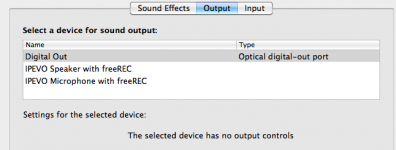- Joined
- Aug 4, 2008
- Messages
- 7
- Reaction score
- 0
- Points
- 1
Hi All
I have problem with my Audio I am using macbook pro leopard is my OS
I installed IPEVO with freeREC this is for skype the problem i cant able to use internal speaker of my MAC i think the drivers is cant not found it when i checked in the system preferences of AUDIO there is no internal Speaker
please help how to restore my original audio driver
thanks
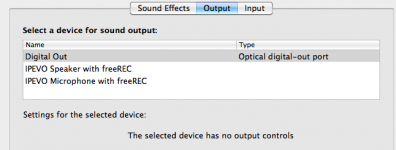
I have problem with my Audio I am using macbook pro leopard is my OS
I installed IPEVO with freeREC this is for skype the problem i cant able to use internal speaker of my MAC i think the drivers is cant not found it when i checked in the system preferences of AUDIO there is no internal Speaker
please help how to restore my original audio driver
thanks