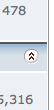- Joined
- Oct 10, 2004
- Messages
- 10,345
- Reaction score
- 597
- Points
- 113
- Location
- Margaritaville
- Your Mac's Specs
- 3.4 Ghz i7 MacBook Pro (2015), iPad Pro (2014), iPhone Xs Max. Apple TV 4K
I have to admit I like the new reorganization of the forum. I have few issues though:
1) iPad Apps and Hardware should be moved up one line so all three "Apps and Hardware" forums are grouped together.
2) I almost think that the ATV forum should be up with the iOS stiff (iPad, iPod, iPhone). Since it's an iOS device it seems like it could go there, but it could stay put as well.
3) I think the Mac OSX Software groups should be right below the general discussion groups. Just my opinion.
1) iPad Apps and Hardware should be moved up one line so all three "Apps and Hardware" forums are grouped together.
2) I almost think that the ATV forum should be up with the iOS stiff (iPad, iPod, iPhone). Since it's an iOS device it seems like it could go there, but it could stay put as well.
3) I think the Mac OSX Software groups should be right below the general discussion groups. Just my opinion.