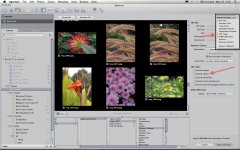You are using an out of date browser. It may not display this or other websites correctly.
You should upgrade or use an alternative browser.
You should upgrade or use an alternative browser.
Issues with Aperture 3
- Thread starter Jkt
- Start date
- Joined
- May 14, 2009
- Messages
- 2,052
- Reaction score
- 136
- Points
- 63
- Location
- Near Whitehorse, Yukon
- Your Mac's Specs
- 2012 MBP i7 2.7 GHz 15" Matte - 16 GB RAM - 120 GB Intel SSD - 500 GB DataDoubler Mac OS 10.9
I'm not a Aperture expert but it seems to me that Aperture needs to process something. (thumbnails and previews usually)
Aperture from my brief experience with it, takes a long long time to process thumbnails and previews so would be best just to open Aperture when you don't need it or the computer, like overnight and let it just do its thing.
You can see what what Aperture is doing by pressing command+shift+0 (That's a zero)
Does it show anything when the activity window opens?
Aperture from my brief experience with it, takes a long long time to process thumbnails and previews so would be best just to open Aperture when you don't need it or the computer, like overnight and let it just do its thing.
You can see what what Aperture is doing by pressing command+shift+0 (That's a zero)
Does it show anything when the activity window opens?
- Joined
- Jun 22, 2008
- Messages
- 3,343
- Reaction score
- 213
- Points
- 63
- Location
- Forest Hills, NYC
- Your Mac's Specs
- 15-inch Early 2008; Processor 2.4 GHz Intel Core 2 Duo; Memory 4 GB 667 MHz DDR2 SDRAM; 10.7.5
I'm not a Aperture expert but it seems to me that Aperture needs to process something. (thumbnails and previews usually)
Aperture from my brief experience with it, takes a long long time to process thumbnails and previews so would be best just to open Aperture when you don't need it or the computer, like overnight and let it just do its thing.
You can see what what Aperture is doing by pressing command+shift+0 (That's a zero)
Does it show anything when the activity window opens?
This is correct. Any time I've ever reinstalled Aperture (which I do from time to time because i don't use it as a DAM, I use Lightroom, I just use it to learn how it works for personal reasons) I know that I have to do it when I'm not going to be using it or my computer, since it usually takes about 24 hours to process all of the thumbnails and previews. You'd be best served by not using the faces feature IMO, unless you find it truly useful.
Personally, I don't find it all that useful since I tag all my photos upon import, so any person (even candid) is just one click away. Anyway, just give it some time and let it do its thing.
Doug
- Joined
- Dec 22, 2006
- Messages
- 26,561
- Reaction score
- 677
- Points
- 113
- Location
- Texas, where else?
- Your Mac's Specs
- 15" MBP '06 2.33 C2D 4GB 10.7; 13" MBA '14 1.8 i7 8GB 10.11; 21" iMac '13 2.9 i5 8GB 10.11; 6S
Yep, just let it finish going through it's analyzing for it's 'Faces' feature. I'd suggest setting your machine to not go to sleep and start up Aperture when you go to bed - it can take awhile depending on how many pics you've got.
- Joined
- May 14, 2009
- Messages
- 2,052
- Reaction score
- 136
- Points
- 63
- Location
- Near Whitehorse, Yukon
- Your Mac's Specs
- 2012 MBP i7 2.7 GHz 15" Matte - 16 GB RAM - 120 GB Intel SSD - 500 GB DataDoubler Mac OS 10.9
You should be able to select the movie file prcess in the activity window and click on "Cancel Task".
Then I would look for the video and remove it from Aperture.
Then I would look for the video and remove it from Aperture.
- Joined
- Jun 22, 2008
- Messages
- 3,343
- Reaction score
- 213
- Points
- 63
- Location
- Forest Hills, NYC
- Your Mac's Specs
- 15-inch Early 2008; Processor 2.4 GHz Intel Core 2 Duo; Memory 4 GB 667 MHz DDR2 SDRAM; 10.7.5