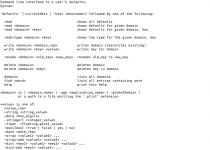I typed
defaults write com.apple.dock persistent-others -array-add '{ "tile-data" = { "list-type" = 1; }; "tile-type" = "recents-tile"; }'
Into terminal and now my dock is gone. When I looked in activity monitor i saw that dock keeps opening and closing. I tried re-installing mac os x but i didn't fix the problem I think that what I put into terminal was a 10.5 script
I think that what I put into terminal was a 10.5 script  however when i go on another account the dock is working.
however when i go on another account the dock is working.
Please any help would be really appreciated
defaults write com.apple.dock persistent-others -array-add '{ "tile-data" = { "list-type" = 1; }; "tile-type" = "recents-tile"; }'
Into terminal and now my dock is gone. When I looked in activity monitor i saw that dock keeps opening and closing. I tried re-installing mac os x but i didn't fix the problem
Please any help would be really appreciated