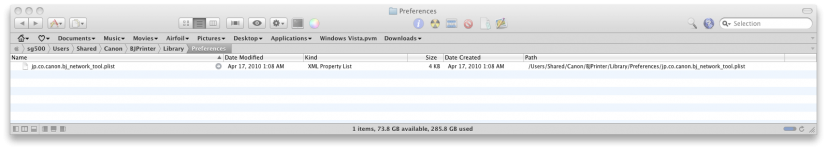- Joined
- Mar 6, 2011
- Messages
- 2
- Reaction score
- 0
- Points
- 1
- Location
- PA
I'm trying to figure out how to get finder to allow me to view where each file is in the list view. I go to view options, but "where" (i.e. folder location) isn't one of them. I see if I'm in a folder it displays the level up at the header of the finder window. How can I get it to tell me the full path of each item in the list view--especially in one of the smart folders, like "images"