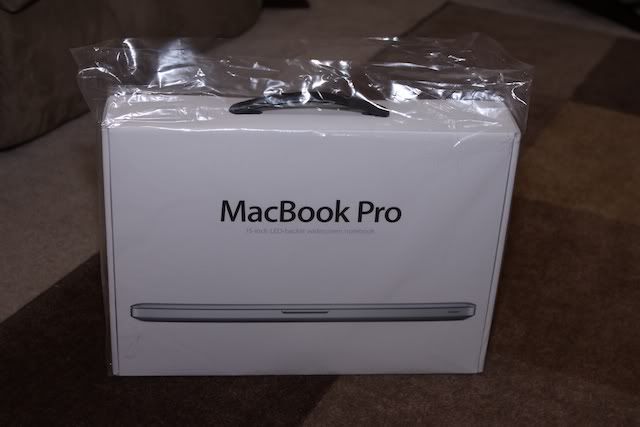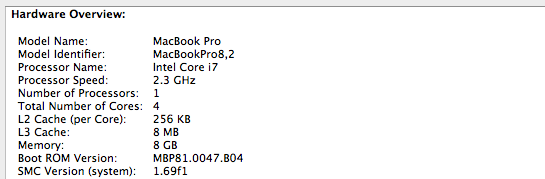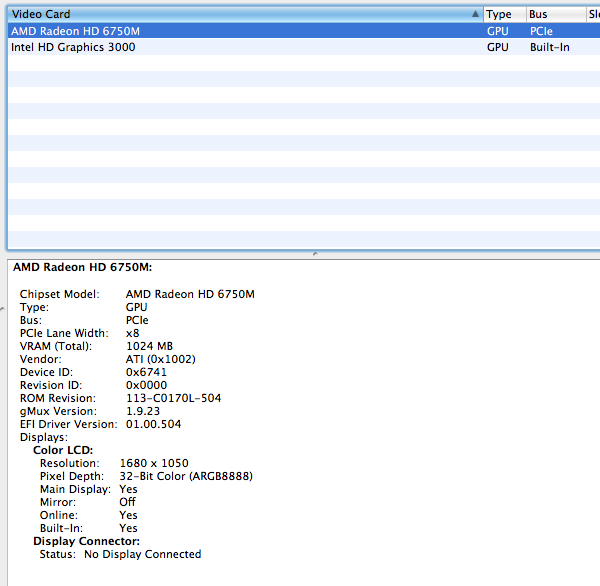- Joined
- Feb 24, 2011
- Messages
- 3,733
- Reaction score
- 124
- Points
- 63
- Location
- Maryland
- Your Mac's Specs
- March 2011 15" MBP 2.3GHz i7 Quad Core 8GB Ram | Mid 2011 27" iMac 3.4 GHz i7 16 GB RAM 2 TB HDD
Just excited and wanted to share. Ran home from work to put the box inside the house - don't want that sitting on the front porch all day. Picked up the 15" 2.3GHz i7 quad with 8GB RAM to replace my current (and also new) MBP.  Will Geekbench it tonight and then migrate everything over.
Will Geekbench it tonight and then migrate everything over.