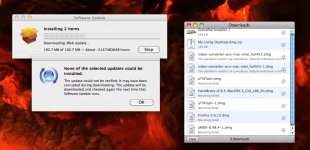You are using an out of date browser. It may not display this or other websites correctly.
You should upgrade or use an alternative browser.
You should upgrade or use an alternative browser.
Mounting failied
- Thread starter Russy
- Start date
- Joined
- Nov 28, 2007
- Messages
- 25,564
- Reaction score
- 486
- Points
- 83
- Location
- Blue Mountains NSW Australia
- Your Mac's Specs
- Silver M1 iMac 512/16/8/8 macOS 11.6
Did you gt the OX X.6.6 update via Software Update? If so go this this Apple web site link and download the Combo Updater and see if that makes a differences. It is usual for files to come as .dmg files, double click to open and then install in Applications or wherever.
http://support.apple.com/kb/dl1349
If this fails try formatting the drive and doing a clean SL install.
http://support.apple.com/kb/dl1349
If this fails try formatting the drive and doing a clean SL install.
vansmith
Senior Member
- Joined
- Oct 19, 2008
- Messages
- 19,924
- Reaction score
- 559
- Points
- 113
- Location
- Queensland
- Your Mac's Specs
- Mini (2014, 2018, 2020), MBA (2020), iPad Pro (2018), iPhone 13 Pro Max, Watch (S6)
Try repairing the disk permissions with Disk Utility. Open up DU, select your disk and click "Repair Disk Permissions."