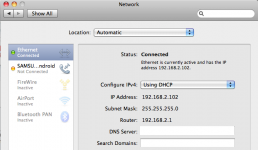- Joined
- Jan 23, 2011
- Messages
- 76
- Reaction score
- 0
- Points
- 6
Okay so maybe you know of me from this thread
http://www.mac-forums.com/forums/os-x-operating-system/227360-need-some-assistance-5.html
....basically about two weeks ago now I had had little to no trouble using Comcast. The house is three floors. The modem from Comcast and the router from Belkin are on the second floor. The iMac is downstairs, if you went diagonal it would be about 10-20 feet.
So anyway this was not an issue of signal quality, it was an issue of the signal being read. Suddenly on a sporadic basis I had no Internet for webpages. Safari, Internet Explorer, FireFox -- kaput. They would just keep trying to load and load and load and nothing. This was not an issue of telling me 'Your computer is not connected to the Internet'; this was an issue of not being able to load a **** webpage.
Three days ago my iPhone decided to experience the same problem. Now it will update my Yahoo email inbox but I can't load webpages.
What was weird was I could use Terminal program on my iMac to connect to the Internet just fine so if I wanted to play text based hack and slash Dungeons and Dragons based games for eight hours that was fine. Just not my cup of tea; I'd rather browse the web!
So tonight I was downstairs playing with my settings. Yea I know bad move. Basically, now when I go to my TCP/IP settings, I get by default the option to Renew DCHP with manual address

When I switch to Renew DCHP lease and try to click it

It keeps switching me back to the manual address!

I promise from now on when this g.d. iMac has its "disappearing webpage connection" issue (and I'm sure it will, given that it's been at it for two weeks now) that next time I am just walking away and going outside or whatever. But for now I just need to get it back to picking up all three connections including the router. If I set the manually would that work? Think I tried that and it wouldn't take to the IP.
This is on TOP of this issue that it's had for two weeks. IT'S MADDENING. Sporadic Internet; I feel like I could quite literally bet on the odds of being able to get on the Internet through the webpages. That's IF I can get back on; I'm upstairs directly onto the modem and Ethernet as I type this. I may not even get to see responses until Monday at this rate.
Help please. This is just....insane. *sigh*
I hate to say this in here but this incident and these incidents have now officially marked me as a PC person. I only use this Mac because my father died in 2009 and willed it to me, and it has some of the same programs I currently require for college schoolwork.
http://www.mac-forums.com/forums/os-x-operating-system/227360-need-some-assistance-5.html
....basically about two weeks ago now I had had little to no trouble using Comcast. The house is three floors. The modem from Comcast and the router from Belkin are on the second floor. The iMac is downstairs, if you went diagonal it would be about 10-20 feet.
So anyway this was not an issue of signal quality, it was an issue of the signal being read. Suddenly on a sporadic basis I had no Internet for webpages. Safari, Internet Explorer, FireFox -- kaput. They would just keep trying to load and load and load and nothing. This was not an issue of telling me 'Your computer is not connected to the Internet'; this was an issue of not being able to load a **** webpage.
Three days ago my iPhone decided to experience the same problem. Now it will update my Yahoo email inbox but I can't load webpages.
What was weird was I could use Terminal program on my iMac to connect to the Internet just fine so if I wanted to play text based hack and slash Dungeons and Dragons based games for eight hours that was fine. Just not my cup of tea; I'd rather browse the web!
So tonight I was downstairs playing with my settings. Yea I know bad move. Basically, now when I go to my TCP/IP settings, I get by default the option to Renew DCHP with manual address

When I switch to Renew DCHP lease and try to click it

It keeps switching me back to the manual address!

I promise from now on when this g.d. iMac has its "disappearing webpage connection" issue (and I'm sure it will, given that it's been at it for two weeks now) that next time I am just walking away and going outside or whatever. But for now I just need to get it back to picking up all three connections including the router. If I set the manually would that work? Think I tried that and it wouldn't take to the IP.
This is on TOP of this issue that it's had for two weeks. IT'S MADDENING. Sporadic Internet; I feel like I could quite literally bet on the odds of being able to get on the Internet through the webpages. That's IF I can get back on; I'm upstairs directly onto the modem and Ethernet as I type this. I may not even get to see responses until Monday at this rate.
Help please. This is just....insane. *sigh*
I hate to say this in here but this incident and these incidents have now officially marked me as a PC person. I only use this Mac because my father died in 2009 and willed it to me, and it has some of the same programs I currently require for college schoolwork.