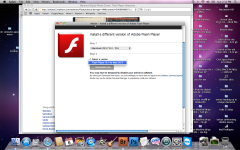- Joined
- Aug 22, 2010
- Messages
- 116
- Reaction score
- 0
- Points
- 16
- Location
- The Senuv Galaxy
Hello. I d/l the latest Flash player app twice today, once at the walmart website where I have a photo book saved that I wanted to work on, and just now I was on my acc't at photobucket, trying up uplosd a photo, and PB won't let me copy the link to my photo from the PB acc't so I can paste it onto one of the computer forums that I hang out at. I was following instructions as to d/l Flash player app, I installed it (repeatedly) today on my mac I (I chose the version for OS X 10.4 - 10.6) and I even tried the earlier OS X version, but still the newly d/l Flash won't work (and this was for the walmart website), but somehow, the red Flash icon never showed up in my Finder's Applications folder - I don't know if I installed Flash correctly, even though I clicked on the "install" button and put my user acc't into dialogue box that popped up - I wonder if the problem isn't me, it's with that particular version of Flash player?
I'm using OS X - Snow Leopard, but I've never had this problem with Flash before - what gives?
How do I get this (Flash 10) app to behave as it should and not kind of like a "fake" Flash (this latest Flash player was behaving like a "fake" flash)?
Thanks in advance.
I'm using OS X - Snow Leopard, but I've never had this problem with Flash before - what gives?
How do I get this (Flash 10) app to behave as it should and not kind of like a "fake" Flash (this latest Flash player was behaving like a "fake" flash)?
Thanks in advance.