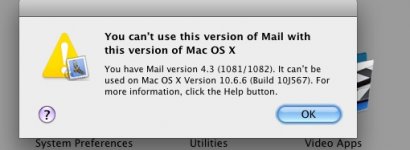- Joined
- Jun 22, 2008
- Messages
- 3,343
- Reaction score
- 213
- Points
- 63
- Location
- Forest Hills, NYC
- Your Mac's Specs
- 15-inch Early 2008; Processor 2.4 GHz Intel Core 2 Duo; Memory 4 GB 667 MHz DDR2 SDRAM; 10.7.5
I don't even know why I did it, but I upgraded to 10.6.6. Thought everything was fine, but as I just now tried to open mail, I got what you see in the screen shot. Clicking the help button does nothing except to freeze mail and I have to force quit it. Otherwise, it just closes on its own.
I've already fixed disk permissions (after the update) so I'm not sure of where to go from here. I'll try repairing permissions one more time just in case.
Doug
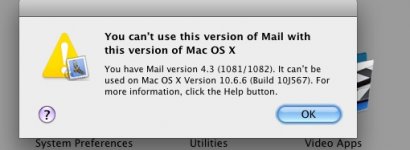
I've already fixed disk permissions (after the update) so I'm not sure of where to go from here. I'll try repairing permissions one more time just in case.
Doug