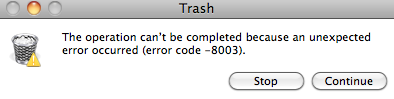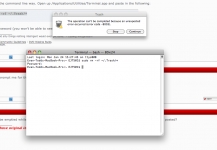You are using an out of date browser. It may not display this or other websites correctly.
You should upgrade or use an alternative browser.
You should upgrade or use an alternative browser.
trash Can wont empty
- Thread starter EJT501
- Start date
- Joined
- Oct 30, 2008
- Messages
- 664
- Reaction score
- 15
- Points
- 18
- Location
- Burgess Hill/UK
- Your Mac's Specs
- MBP/2.53GHz i5/4GB RAM/500GB HDD/15" LED Screen/Intel HD Graphics & NVIDIA GeForce GT 330M
Hold cmd when emptying the trash which will allow you to Secure Empty it.
- Joined
- Dec 9, 2010
- Messages
- 844
- Reaction score
- 49
- Points
- 28
- Location
- Virginia
- Your Mac's Specs
- Currently 13" Late 2010 MBA, 4GB/128GB; Early 2011 13" MBP, dual core i7 2.7ghz, 4gb ram, 500gb hd
Every volume has it's own trash file, and if anything is in them, when they mount, the trash can will show it has something in it. As you've already figured out, if an external drive has something in the trash, and you unmount the drive, the trash disappears as well - but it's still on the external drive, ready to pop up again when you reconnect.
Every volume has it's own trash file, and if anything is in them, when they mount, the trash can will show it has something in it. As you've already figured out, if an external drive has something in the trash, and you unmount the drive, the trash disappears as well - but it's still on the external drive, ready to pop up again when you reconnect.
so what do i do about it?
vansmith
Senior Member
- Joined
- Oct 19, 2008
- Messages
- 19,924
- Reaction score
- 559
- Points
- 113
- Location
- Queensland
- Your Mac's Specs
- Mini (2014, 2018, 2020), MBA (2020), iPad Pro (2018), iPhone 13 Pro Max, Watch (S6)
Plug in the external and then empty your Trash. If that doesn't work, what error message are you getting?
vansmith
Senior Member
- Joined
- Oct 19, 2008
- Messages
- 19,924
- Reaction score
- 559
- Points
- 113
- Location
- Queensland
- Your Mac's Specs
- Mini (2014, 2018, 2020), MBA (2020), iPad Pro (2018), iPhone 13 Pro Max, Watch (S6)
We'll do this the command line way. Open up /Applications/Utilities/Terminal.app and paste in the following:
Enter your password (you won't be able to see it) and press enter.
Code:
sudo rm -rf ~/.Trash/*- Joined
- Nov 28, 2007
- Messages
- 25,564
- Reaction score
- 486
- Points
- 83
- Location
- Blue Mountains NSW Australia
- Your Mac's Specs
- Silver M1 iMac 512/16/8/8 macOS 11.6
Trash has to be emptied whilst the external is connected. If no joy do a reboot with external still connected. Keep us posted?