Firstly let me say Hello all ^_^ Secondly, I hope this is posted in the right forum. 
The problem started a few days ago when my iMac went into screen saver mode and the whole screen had frozen and become pixlated with squares and a general scrambling of the screen, noise, grain, etc.. It wouldn't awaken from it's slumber so I did a hard restart.
The familiar friendly chime greeted me but the screen was covered in Vertical Green lines that are full of pixels, moving almost like static. The apple logo appeared and the spinning gear but that stopped spinning after about 20 - 30 seconds.
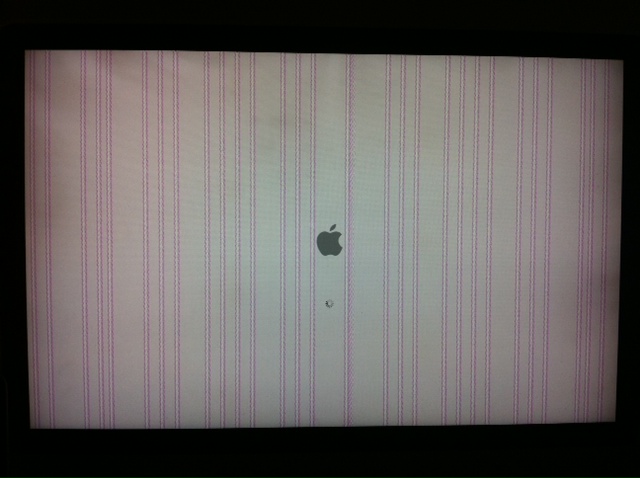
When I tried to boot into Safe mode this happened to the Apple logo (after about 3 or 4 mins)
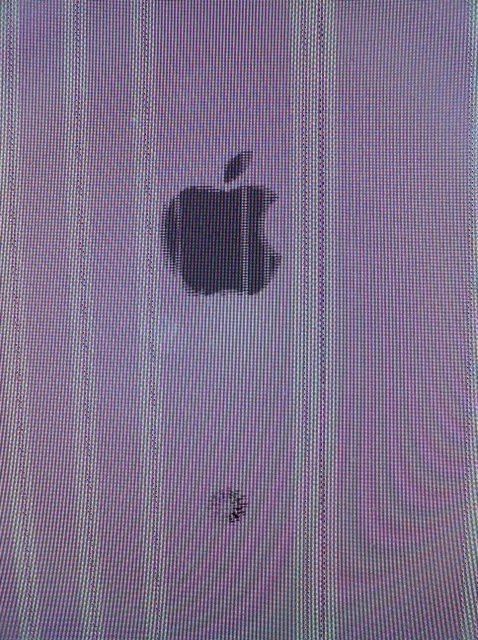
The apple genius' are booked solid till next Thursday (27th) so I decided research and trial an error were my best options.
The following are the steps I have tried and where I am currently. Sorry for the lack of punctuation, etc...
-----------------------------------------------
On startup, Chime sounds, green vertical lines with what appears to be static, sometimes with Magenta in.
Apple logo appears
spinning lines lock up after about 10 seconds. Freeze.
Will not boot into Safe mode (by holding Shift after chime)
Will not boot from Mac OSX disk (by holding C after Chime)
Tried zapping the Pram (Shift, option, p & r on chime, Wait for 3 chimes)
Removed RAM 1 at a time tested in other slots, no change.
WILL enter into single user mode (holding Shift & S after Chime) so ran fsck twice to receive the Hard drive OK message. PHew Hard drive is OK then.
Reboot from here, same Vertical Magenta and green (sometimes just Green) Lines with static, Apple Logo, Spinning gear and freeze.
So connected with firewire into target disk mode. (connect mac book pro to imac using firewire cable and hold down the T key on your target computer, in my case my iMac) This essentially makes the imacs hard drive into an external firewire drive. Hard drive OK. Backed up. YAY. (most relieved to get back photos & current work)
-------------------------
Thanks for bearing with me on this epic post.
 and thanks in advance for sharing the knowledge.
and thanks in advance for sharing the knowledge. 
So, does anyone know what other steps can I take on the diagnostic road? or betterer still a solution

The problem started a few days ago when my iMac went into screen saver mode and the whole screen had frozen and become pixlated with squares and a general scrambling of the screen, noise, grain, etc.. It wouldn't awaken from it's slumber so I did a hard restart.
The familiar friendly chime greeted me but the screen was covered in Vertical Green lines that are full of pixels, moving almost like static. The apple logo appeared and the spinning gear but that stopped spinning after about 20 - 30 seconds.
When I tried to boot into Safe mode this happened to the Apple logo (after about 3 or 4 mins)
The apple genius' are booked solid till next Thursday (27th) so I decided research and trial an error were my best options.
The following are the steps I have tried and where I am currently. Sorry for the lack of punctuation, etc...

-----------------------------------------------
On startup, Chime sounds, green vertical lines with what appears to be static, sometimes with Magenta in.
Apple logo appears
spinning lines lock up after about 10 seconds. Freeze.
Will not boot into Safe mode (by holding Shift after chime)
Will not boot from Mac OSX disk (by holding C after Chime)
Tried zapping the Pram (Shift, option, p & r on chime, Wait for 3 chimes)
Removed RAM 1 at a time tested in other slots, no change.
WILL enter into single user mode (holding Shift & S after Chime) so ran fsck twice to receive the Hard drive OK message. PHew Hard drive is OK then.
Reboot from here, same Vertical Magenta and green (sometimes just Green) Lines with static, Apple Logo, Spinning gear and freeze.
So connected with firewire into target disk mode. (connect mac book pro to imac using firewire cable and hold down the T key on your target computer, in my case my iMac) This essentially makes the imacs hard drive into an external firewire drive. Hard drive OK. Backed up. YAY. (most relieved to get back photos & current work)
-------------------------
Thanks for bearing with me on this epic post.

So, does anyone know what other steps can I take on the diagnostic road? or betterer still a solution



