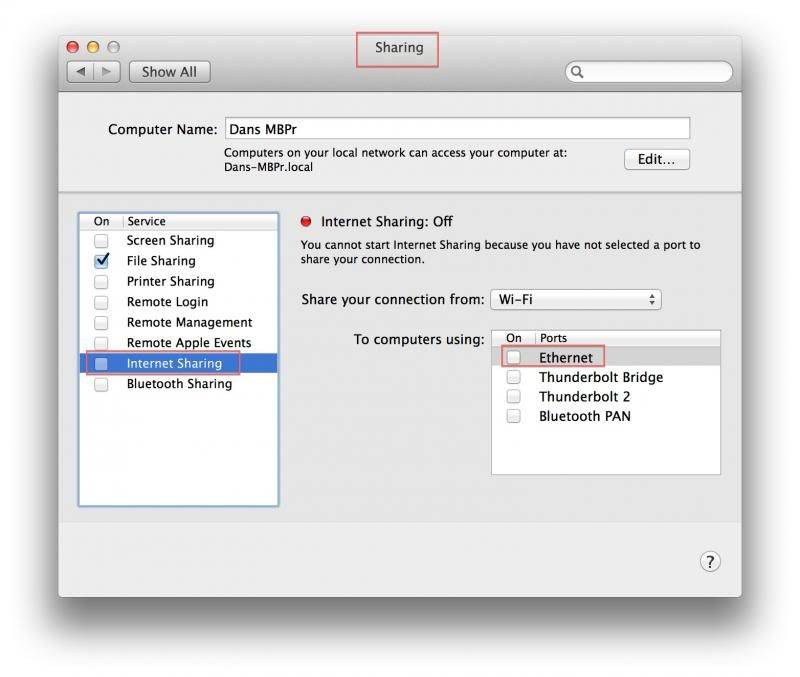I'm out on a job for 3 weeks staying at the Marriott in Indianapolis and I brought my PS3 for the ride.
I have paid internet access and my PS3 can't navigate through the "walled garden" to get past the security but my macbook has no problem at all.
I did a little research and apparently I can share the internet from my laptop with the PS3 through an Ethernet cable but there's a bunch of IP's and pppoe's and mumbo jumbo I don't really know how to work.
Can anyone help?
I have paid internet access and my PS3 can't navigate through the "walled garden" to get past the security but my macbook has no problem at all.
I did a little research and apparently I can share the internet from my laptop with the PS3 through an Ethernet cable but there's a bunch of IP's and pppoe's and mumbo jumbo I don't really know how to work.
Can anyone help?