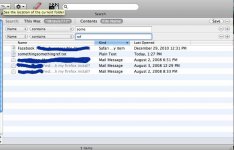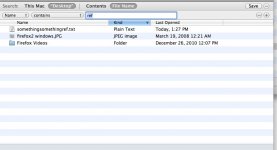Finder repeatedly misses files that I know exist on the computer. For instance, there's a file called somethingsomethingref. If you enter "ref" into the finder, somethingsomethingref doesn't show up in the search results (and it's searching the entire hard drive). This is my boss's computer and he's had problems with viruses in the past. Is this a virus problem or could it be something else?
The computer is a 2010 iMac running the current version of Snow Leopard and has all the normal Mac updates as of when I checked out the problem today. Any ideas?
The computer is a 2010 iMac running the current version of Snow Leopard and has all the normal Mac updates as of when I checked out the problem today. Any ideas?