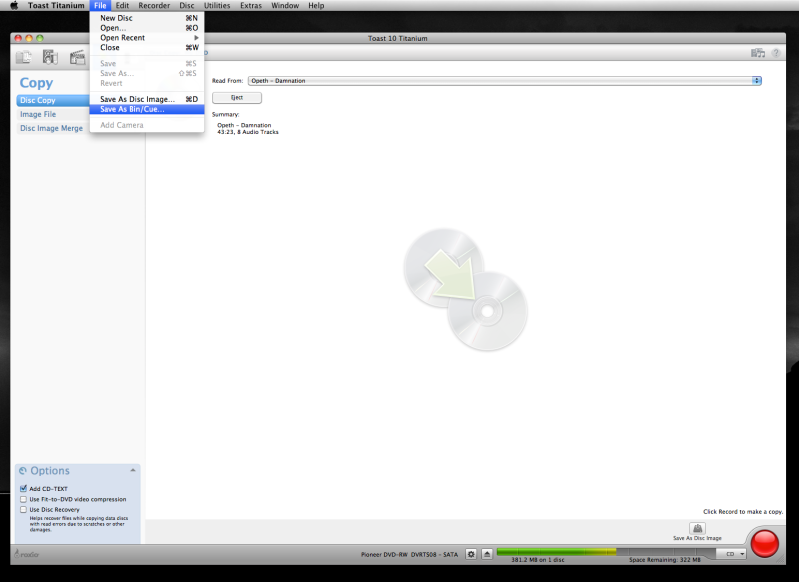- Joined
- Sep 23, 2009
- Messages
- 33
- Reaction score
- 0
- Points
- 6
- Location
- North Canton, Ohio
- Your Mac's Specs
- Snow Leopard 10.6 iMac 2.93 GHz Intel Core 2 Duo, Memory: 4 GB, Hitachi HDT721 640GB
I am backing up my audio cd collection using XLD to FLAC format. I have included a CUE sheet with all rips.
After decoding the FLAC files to WAV so that they can be burned using Roxio Toast 10 Titanium to copy it tells me I need an associated BIN file so that it can burn. Does anyone know what application to use to create a BIN file of an audio CD and will it be compatible with the CUE sheet created by XLD?
After decoding the FLAC files to WAV so that they can be burned using Roxio Toast 10 Titanium to copy it tells me I need an associated BIN file so that it can burn. Does anyone know what application to use to create a BIN file of an audio CD and will it be compatible with the CUE sheet created by XLD?