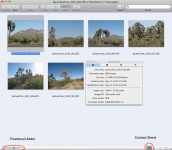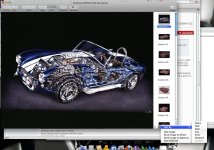What version of preview do you have? Looks like I'm running 4.2 and I don't seem to have all those features. I can view the size and dpi if I go to Tools --> Inspector, but I don't have any of those other features. Not even if I go to customize toolbar or preferences....
http://i51.tinypic.com/2pehj.png
I'm using Preview 5.0.3, i'm not sure when those features were added, so you may not have them. Have you clicked on the little Gear icon under the side bar? Seems like you could send the image from email there and some other things but I don't remember what else. Also I noticed you don't have the annotate button in the menu bar, if you add it from " customize toolbar" you will be able to annotate images otherwise Annotate just works on PDF's.
I used IrfanView when I was using Windows and here is a comparison between it and Preview. Many people think they have to start downloading a lot of Apps like they did on a PC to do things and over look all the great apps that came on their Mac. I try to use Apple's apps due to a good UI, plus they are well integrated into the operating system.
Some IrfanView features:
▪ Many supported file formats (click here the list of formats)
▪ Multi language support Preview does
▪ Thumbnail/preview option Preview does
▪ Paint option - to draw lines, circles, arrows, straighten image etc. Preview Annotates with arrows, boxes, circles and text
▪ Toolbar skins option No
▪ Slideshow (save slideshow as EXE/SCR or burn it to CD) Preview does slide shows, but to save or burn use iPhoto or iMovie
▪ Show EXIF/IPTC/Comment text in Slideshow/Fulloes etc. Preview No, iPhoto yes
▪ Support for Adobe Photoshop Filters No
▪ Fast directory view (moving through directory) Preview does
▪ Batch conversion (with image processing) Preview does somethings like resize or rotate
▪ Multipage TIF editing Don't know
▪ File search Preview does
▪ Email option Preview does
▪ Multimedia player Preview No, Quicklook yes
▪ Print option Preview does
▪ Support for embedded color profiles in JPG/TIF Preview does
▪ Change color depth Don't kmow
▪ Scan (batch scan) support Preview does
▪ Cut/crop Preview does
▪ IPTC editing Preview does
▪ Effects (Sharpen, Blur, Adobe 8BF, Filter Factory, Filters Unlimited, etc.) Preview does Sharpen and Color Correction but no Adobe filters
▪ Capturing Preview does
▪ Extract icons from EXE/DLL/ICLs No EXE, DLL's or ICL's on a Mac
▪ Lossless JPG rotation Preview does
▪ Unicode support Preview ?
▪ Many hotkeys Preview does
▪ Many command line options No
▪ Many PlugIns No
▪ Only one EXE-File, no DLLs, no Shareware messages like "I Agree" or "Evaluation expired" Preview is only one file, there are no DLLs on a Mac and of course no Nag screens
▪ No registry changes without user action/permission! No registry on a Mac
▪ and much much more Preview does PDF's as well as images