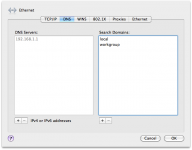Hi.
I've had this macbook pro (15" Mid 2010, i5 CPU, 4Gb RAM, 10.6.5) for a month or so now and gotten used to everything just fine. There's just one issue I can't figure out.
My network consists of 8 laptops running a mixture of Vista and Windows 7. There's also a Windows 7 Pro machine acting as a file server. All the machines are part of the same Windows workgroup, and can see each other in Network Neighborhood.
However, on the mbp when I select Go->Network it's always empty. I've chosen the workgroup in Network->Advanced - I didn't need to type it, just selected it from the drop down box.
I can access any machine with Go->Connect to Server, then type in its name. Also, in terminal for some machines I can "ping machinename" while for others I must "ping machinename.local".
Normally it wouldn't bother me, but it's useful for me to see which machines are turned on and connected to the network. I've searched all over the place and found many posts from people with the same problem, but nothing has worked for me yet...
Any help would be appreciated,
Mike
I've had this macbook pro (15" Mid 2010, i5 CPU, 4Gb RAM, 10.6.5) for a month or so now and gotten used to everything just fine. There's just one issue I can't figure out.
My network consists of 8 laptops running a mixture of Vista and Windows 7. There's also a Windows 7 Pro machine acting as a file server. All the machines are part of the same Windows workgroup, and can see each other in Network Neighborhood.
However, on the mbp when I select Go->Network it's always empty. I've chosen the workgroup in Network->Advanced - I didn't need to type it, just selected it from the drop down box.
I can access any machine with Go->Connect to Server, then type in its name. Also, in terminal for some machines I can "ping machinename" while for others I must "ping machinename.local".
Normally it wouldn't bother me, but it's useful for me to see which machines are turned on and connected to the network. I've searched all over the place and found many posts from people with the same problem, but nothing has worked for me yet...
Any help would be appreciated,
Mike