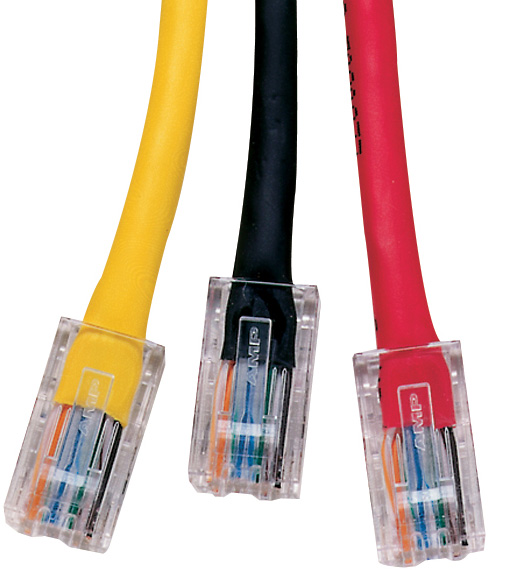If you have ADSL router, then you have to be connected to internet via RJ11 cable,
not RJ45.
This means that you can't connect directly to your provider without the current (netgear) router. You have to plug in your time capsule to the netgear router and disable the DHCP service, you need to extend your current network.
One other thing you need to know about time capsule, if you need to do file sharing to windows 7 machines through samba, you must know that it doesn't play nice with that operating system. There was an update to 7.5.2 firmware recently, but this doesn't fix the issue completely.
Don't ask me how I know, just do a quick research on the net about it, there was a nice discussion on the official apple forums about this issue.
Don't expect a excellent coverage with this unit, of course it depends to what it's compared to, but just have one in mind especially on 5 Ghz.
If I compare the coverage and overall network capabilities to Linksys WRT54GL and WRT54GS that I have, the time capsule is far, far behind in almost every way.
If you just want to connect your computers to internet an do basic file sharing between Macs, then the time capsule is perfectly fine. Maybe there is one minor thing that's annoying me a little, when you connect to look for your files on the capsule, you have to wait for it to spin up every time. I don't like it because I had one computer before set up with linux samba file server and a wireless router and it was always fast, rock solid and responsive without any slowings.