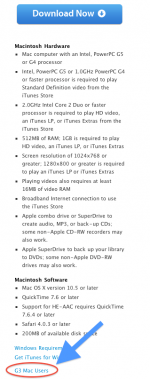- Joined
- Dec 11, 2010
- Messages
- 8
- Reaction score
- 0
- Points
- 1
Funny problem here-
Because of a hardware problem, I have installed a new hard drive and am now re-installing Tiger and trying to update everything to where it was before I had the trouble (did not have a complete backup).
Anyways, things seem to be going smoothly except that Software Updater will not update itunes, leaves it at the very old version 4.0... But I think I was up to version 8 or something... where can I find the old updates for Tiger... tried downloading current version 10 and it needs leopard which I do not have.
Plugging my iPod in gives me error messages, "your iTunes version is too old..."
Because of a hardware problem, I have installed a new hard drive and am now re-installing Tiger and trying to update everything to where it was before I had the trouble (did not have a complete backup).
Anyways, things seem to be going smoothly except that Software Updater will not update itunes, leaves it at the very old version 4.0... But I think I was up to version 8 or something... where can I find the old updates for Tiger... tried downloading current version 10 and it needs leopard which I do not have.
Plugging my iPod in gives me error messages, "your iTunes version is too old..."