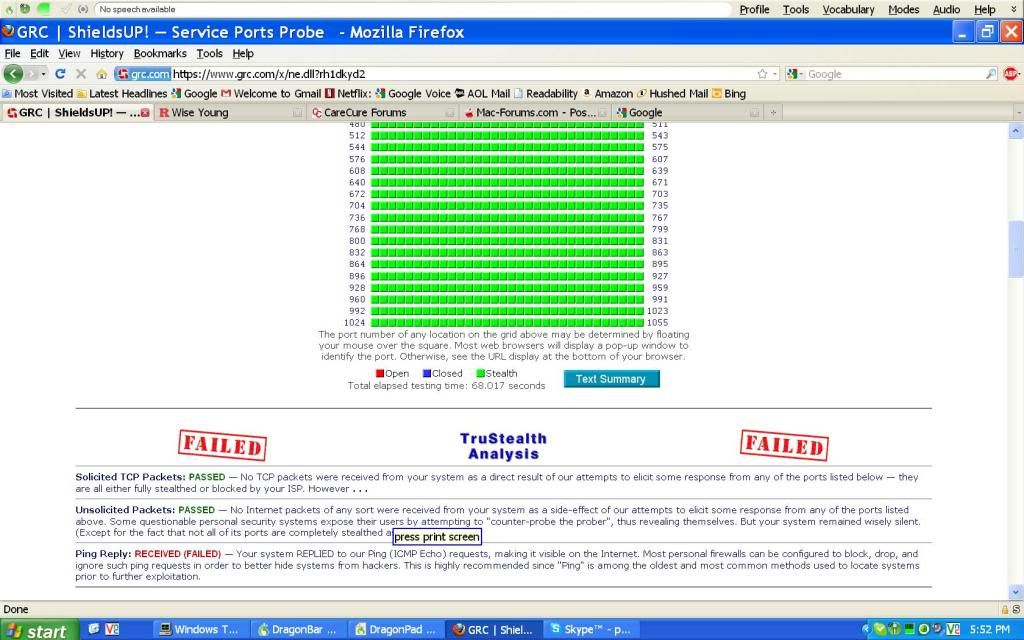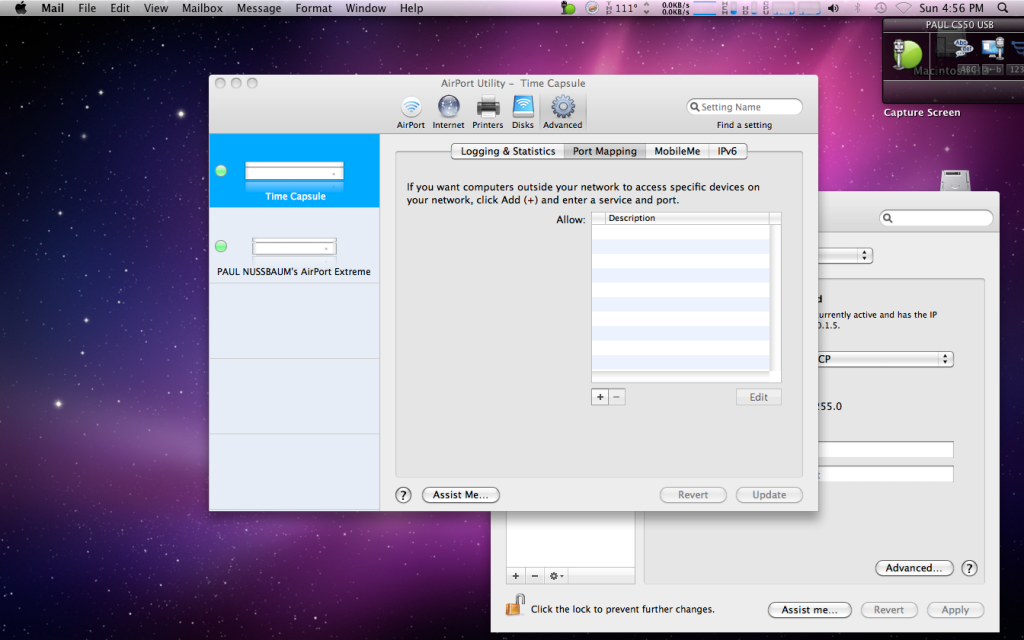- Joined
- Oct 4, 2008
- Messages
- 94
- Reaction score
- 0
- Points
- 6
- Location
- USA
- Your Mac's Specs
- Intel iMac, 2.4 GHz, C2D, 4 GB RAM, OS X 10.6.4
I went over to security experts Steve Gibson GRC website and ran Shields up! All of my ports are Stealth. However, I did fail the Ping Reply. I am using Time Capsule router with a 500 GB hard drive. I believe it is the first generation. I am also using Apple AirPort Extreme in bridge mode. TC is the primary router. I did a firmware upgrade about two years ago.
From GRC:
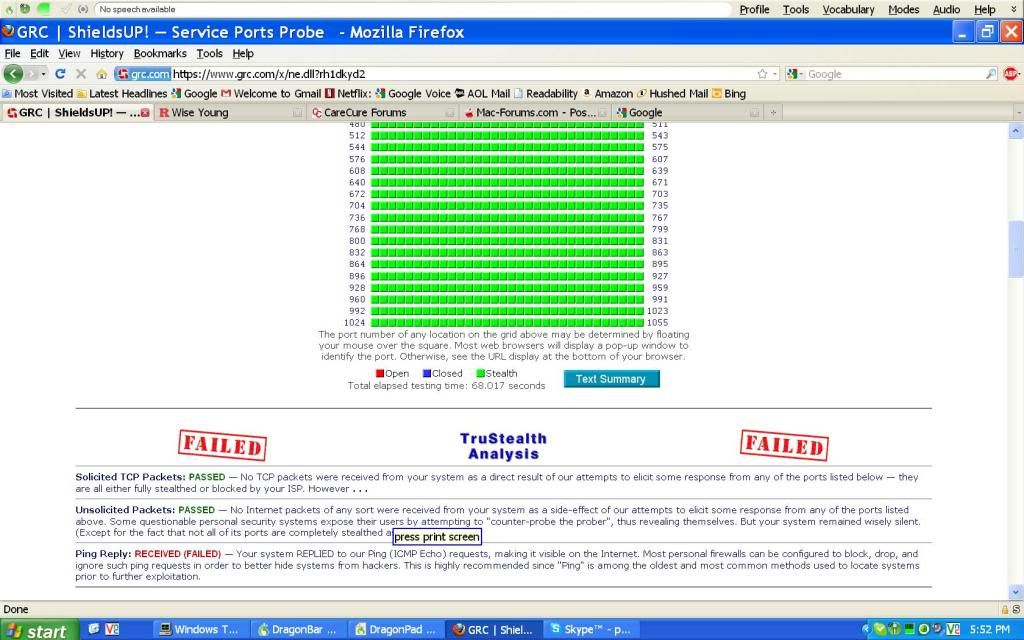
From GRC:
Ping Reply: RECEIVED (FAILED) — Your system REPLIED to our Ping (ICMP Echo) requests, making it visible on the Internet. Most personal firewalls can be configured to block, drop, and ignore such ping requests in order to better hide systems from hackers. This is highly recommended since "Ping" is among the oldest and most common methods used to locate systems prior to further exploitation.