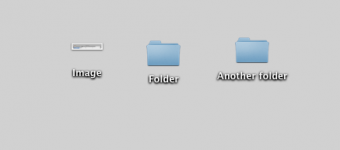Hi all,
since yesterday I have a very strange problem with the appearance of the desktop. Here is what happened:
I was browsing the web and Safari stalled on a page with the little colored ball appearing. All of a sudden the appearance of the Safari window changed, the grey border has changed. I forced quit restarted etc. The appearance of the items on the desktop have changed as well, they have become less distinct with a more visible shade and less distinct from the desktop background. It is rather hard to describe but all in all everything is much brighter, less distinct from the background and less focused.
Attached are some examples. In Ex. 1 the gray of the border of the window changed and goes from white to grey whereas before it was just grey. The same happens to Safari windows as well.
In Ex. 2 the text of the folders on the desktop is less focused with a bigger shading and generally less clear than before.
In Ex. 3 another problem is shown where the arrow of the viewed folder disappears (the arrow of 'Subfolder' going to the right disappeared).
I have no clue what all of this can be and would immensely appreciate help!! I have already done the screening and repair of the Mac HD from the disk, which now seems to be fine. Other than that I am clueless.
I am on a MacBook Pro, OS 10.5.8..
Thank you so much for your help!!

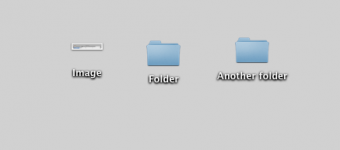

since yesterday I have a very strange problem with the appearance of the desktop. Here is what happened:
I was browsing the web and Safari stalled on a page with the little colored ball appearing. All of a sudden the appearance of the Safari window changed, the grey border has changed. I forced quit restarted etc. The appearance of the items on the desktop have changed as well, they have become less distinct with a more visible shade and less distinct from the desktop background. It is rather hard to describe but all in all everything is much brighter, less distinct from the background and less focused.
Attached are some examples. In Ex. 1 the gray of the border of the window changed and goes from white to grey whereas before it was just grey. The same happens to Safari windows as well.
In Ex. 2 the text of the folders on the desktop is less focused with a bigger shading and generally less clear than before.
In Ex. 3 another problem is shown where the arrow of the viewed folder disappears (the arrow of 'Subfolder' going to the right disappeared).
I have no clue what all of this can be and would immensely appreciate help!! I have already done the screening and repair of the Mac HD from the disk, which now seems to be fine. Other than that I am clueless.
I am on a MacBook Pro, OS 10.5.8..
Thank you so much for your help!!